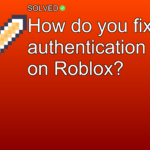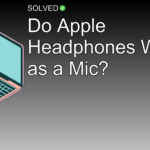1. Multiple Viewing Options: You can watch TNT sports on your Fire Stick through different streaming services such as NOW TV, Hulu, and Discovery+.
2. TNT App Accessibility: The TNT app allows you to log in with your TV provider and stream live sports directly.
3. Free Trials Available: Services like Hulu offer free trials that include access to TNT, providing a cost-effective way to catch live sports.
Introduction
If you’re wondering whether you can catch all the exciting action of TNT sports on your Amazon Fire Stick, the answer is a resounding yes! With different streaming options available, watching your favorite games has never been easier. In this article, we’ll explore how to stream TNT sports on your Fire Stick, discuss different methods including free trial options, and provide tips for an optimal viewing experience.
Can I Watch TNT Sports on My Fire Stick?
Using NOW TV
One popular method to watch TNT sports on your Fire Stick is through NOW TV. If you currently have Sky Sports and TNT Sports through NOW TV, you can easily stream these channels via Chromecast or Fire Stick on multiple TVs.
- Install the NOW TV App: Download and install the NOW TV app from the Amazon App Store on your Fire Stick.
- Log In: Sign in with your NOW TV credentials.
- Select Your Channel: Navigate to Sky Sports or TNT Sports within the app to start watching.
Using Free Trials
For those looking to explore their options without immediate subscription commitments, several services offer free trials that include access to TNT.
Hulu Free Trial
Hulu provides a free trial for new subscribers which includes access to live channels like TNT.
- Sign Up for Hulu: Visit the Hulu website and sign up for a free trial.
- Download the Hulu App: Install the Hulu app from the Amazon App Store on your Fire Stick.
- Log In & Stream: Use your new account details to log in and start streaming TNT sports.
Using the TNT App
The dedicated TNT app makes it convenient to watch live sports, movies, and full episodes directly.
- Install the TNT App: Find the TNT app in the Amazon App Store and install it on your Fire Stick.
- Sign In with TV Provider: Use your TV provider credentials to log in.
- Start Streaming: Enjoy live sports like NBA on TNT, NHL on TNT, U.S. Soccer, and more.
Discovery+
Recently, Discovery+ has integrated TNT Sports into its platform.
- Activate Discovery+ Account: If you’re already subscribed to Discovery+, activate your account.
- Download Discovery+ App: Install it from the Amazon App Store.
- Log In & Update: Your account will automatically update to include access to TNT Sports from July 18 onward.
Additional Information
Is TNT Free on Amazon Prime?
TNT is not included in an Amazon Prime Video subscription; however, some popular shows are available for streaming separately. For comprehensive access to all live sports events aired by TNT, consider subscribing directly through one of the mentioned services.
Common Mistakes
Common Mistakes
- Wrong Credentials: Double-check login details when signing into apps like NOW TV or Hulu.
- Outdated Apps: Make sure all apps are updated regularly for smooth performance.
- Network Issues: A stable internet connection is important; avoid using mobile data if possible due to potential interruptions.
Troubleshooting
Troubleshooting
- App Crashes:
- Restart your Fire Stick.
-
Clear cache of the problematic app via Settings > Applications > Manage Installed Applications > [App Name] > Clear Cache.
-
Streaming Buffering Issues:
- Reduce other network activity during streaming hours.
- Switch between Wi-Fi bands (2.4GHz vs 5GHz) depending on signal strength.
Conclusion
In summary, watching TNT sports on your Fire Stick is not only possible but also easy with different available methods such as NOW TV, Hulu’s free trial option, and directly through the dedicated TNT app or Discovery+. By following these steps and tips provided above, you’ll be well-equipped to enjoy all of your favorite sporting events seamlessly.
So go ahead—set up your preferred method today and never miss a moment of action-packed excitement!
By leveraging these information and recommended practices, you’ll make sure a high-quality viewing experience every time you tune into TNT sports via your trusty Amazon Fire Stick!