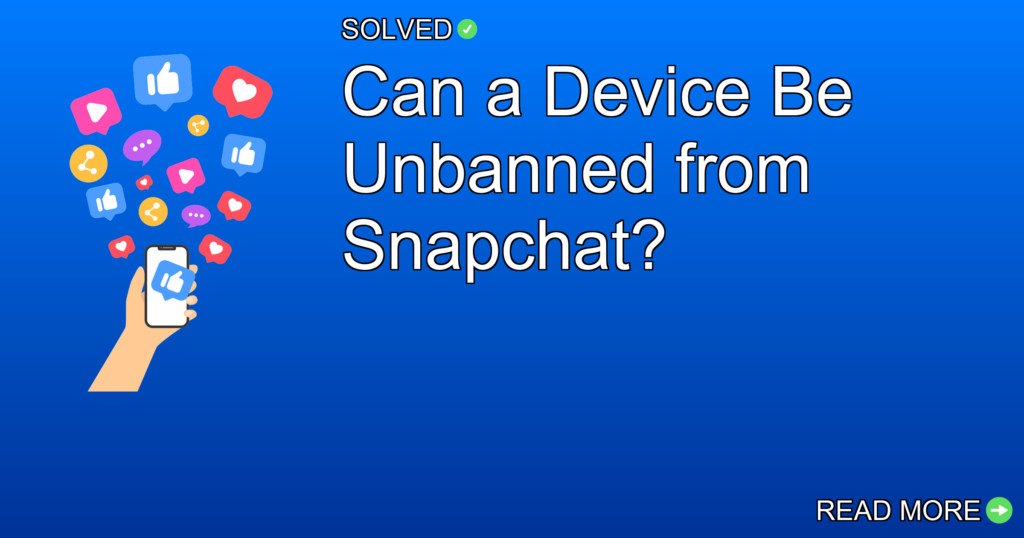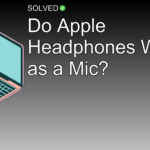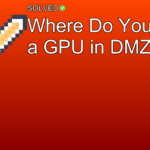1. Snapchat device bans are based on hardware identifiers and IP addresses.
2. Contacting the Snapchat support team is important to fix a device ban.
3. Temporary bans may occur if you attempt to create a new account on a banned device.
Introduction
Have you ever found yourself unable to access Snapchat on your phone? It’s annoying, right? If you’ve been hit with a device ban, you’re likely wondering how long this ban will last and what you can do about it. In this article, we’ll look into the nitty-gritty of Snapchat device bans, discuss how long they can last, and explore potential solutions to get you back on the platform.
How Long Does a Snapchat Device Ban Last?
A Snapchat device ban can be both confusing and alarming. The truth is, these bans can last indefinitely until you take specific actions to fix them. Snapchat uses unique hardware identifiers like your device’s IMEI number and IP address to enforce these bans.
Contacting Snapchat Support
One of the most direct ways to address a device ban is by contacting the Snapchat support team. Here’s what you need to know:
- Immediate Action: As soon as you realize your device has been banned, reach out to the support team.
- Explain Your Situation: Provide details about what might have caused the ban.
- Wait for Information: Follow their instructions carefully for the quickest resolution.
# Example email template for contacting Snapchat Support
To: [email protected]
Subject: Device Ban Inquiry
Dear Snapchat Support Team,
I recently faced a device ban on my account ([Username]). I believe this may have been due to [explain possible reason]. Could you please assist me in fixing this issue?
Thank you,
[Your Name]
Bypassing Device Bans with VPNs or MAC Address Changes
If you’re looking for alternative methods to bypass a device ban, consider these options:
1. Using a VPN or Proxy Server
A Virtual Private Network (VPN) can mask your IP address, potentially allowing you to bypass an IP-based ban.
# Steps to use a VPN:
1. Download & install a reputable VPN app.
2. Connect to a server location.
3. Open Snapchat and attempt login.
2. Changing Your MAC Address
Every device has a unique MAC address that can also be used for banning purposes.
# Changing MAC Address (Android)
1. Download Terminal Emulator from Play Store.
2. Enter "ip link show" command to find your network interface.
3. Use "ip link set [interface] address xx:xx:xx:xx:xx:xx" command to change your MAC address.
Common Misconceptions About Device Bans
Creating New Accounts
Many believe that simply creating a new account will fix their issues—this isn’t true.
- IMEI-Based Bans: Even with a new account, if your IMEI number is banned, you’ll still face issues.
- Temporary Bans: Trying to circumvent bans this way often results in temporary bans.
Security Implications and Best Practices
When dealing with device bans, be mindful of security risks:
Conclusion
Being banned from Snapchat can be inconvenient, but understanding the mechanics behind these bans helps in finding effective solutions. Whether it’s reaching out directly to Snapchat support or using technical workarounds like VPNs and MAC address changes, there are ways to get back online.
Remember, patience and following proper channels are key when dealing with such issues. Good luck!
In summary, while indefinite until resolved, steps like contacting support or using technical methods can help lift a Snapchat ban from your device. Always be careful of security risks when trying these solutions.
Feel free to share this article with others who might be facing similar issues—it just might help them get back on track!