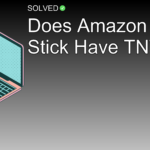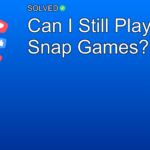1. Stream Anytime, Anywhere: With the TNT app on Roku, enjoy your favorite content wherever and whenever.
2. Free Trial Options: Utilize Hulu’s free trial to watch TNT live without immediate cost.
3. Versatile Viewing: Cast from different devices or use an HDMI cable for flexible viewing options.
Introduction
Are you a fan of thrilling dramas, exciting sports events, and blockbuster movies? If so, you’re probably familiar with TNT. The good news is that watching TNT on Roku TV is easy and convenient. Whether you’re trying to catch a live NBA game or binge-watch a TNT original series, the combination of Roku and TNT makes sure you won’t miss out due to scheduling conflicts.
In this article, we’ll explore how you can watch TNT on Roku TV, talk about some free streaming options, discuss the benefits of the TNT app, and offer additional tips for a seamless viewing experience.
Watching TNT on Roku TV
How to Access TNT on Roku
To watch TNT on your Roku device:
1. Turn on your Roku device and navigate to the home screen.
2. Use the search function to find the “TNT” app.
3. Download and install the app.
4. Open the app and sign in with your TV provider credentials.
# Steps to Install TNT App on Roku
1. Press the Home button on your Roku remote.
2. Scroll down and select "Streaming Channels."
3. Enter "TNT" in the search bar and press OK.
4. Select "Add Channel" and wait for installation.
5. Launch the app from your home screen.
6. Sign in using your TV provider account information.
Free Streaming Options
If you’re looking for ways to watch TNT without committing immediately:
– Hulu Free Trial: New subscribers can take advantage of Hulu’s free trial period to access live TV channels including TNT.
# How to Use Hulu Free Trial to Watch TNT
1. Visit Hulu's official website.
2. Sign up for a new account (free trial).
3. Choose a plan that includes Live TV.
4. Navigate to the Live TV section after logging in.
5. Find and stream TNT content during your trial period.
Benefits of the TNT App
The TNT app offers several advantages:
– Live Sports: Catch live sports events such as NBA games, NHL matches, U.S. Soccer games, and more.
– Movies & Shows: Stream full episodes of popular shows and a variety of movies.
– On-Demand Content: Watch anytime with access to past episodes and exclusive content.
Casting Options
If you’d rather cast content from another device:
– Use Apple TV or Google Chromecast for wireless casting from smartphones or tablets directly onto your TV screen.
– Alternatively, connect via an HDMI cable from your laptop after visiting the TNT Sports website.
// Example JavaScript Code for Casting via Chromecast API
document.getElementById('castBtn').addEventListener('click', function() {
const mediaInfo = new chrome.cast.media.MediaInfo('http://path/to/tnt/video.mp4', 'video/mp4');
const request = new chrome.cast.media.LoadRequest(mediaInfo);
castSession.loadMedia(request).then(
function() { console.log('Media loaded successfully'); },
function(errorCode) { console.error('Error loading media:', errorCode); }
);
});
Subscription Costs
For those considering long-term access:
– A subscription specifically for TNT Sports costs £30.99 per month, which includes access to discovery+ Premium at no extra cost.
Conclusion
Watching TNT on Roku TV is an excellent way to enjoy high-quality entertainment at your convenience. By leveraging apps like Hulu’s free trial or directly using the TNT app with your TV provider login information, you can access a wealth of content ranging from live sports events to classic movies.
Ready to dive into endless entertainment? Set up your Roku device today and start streaming!
Remember that technology evolves rapidly; make sure you’re always using updated software versions for both your streaming device and any associated apps for optimal performance.
Happy streaming!