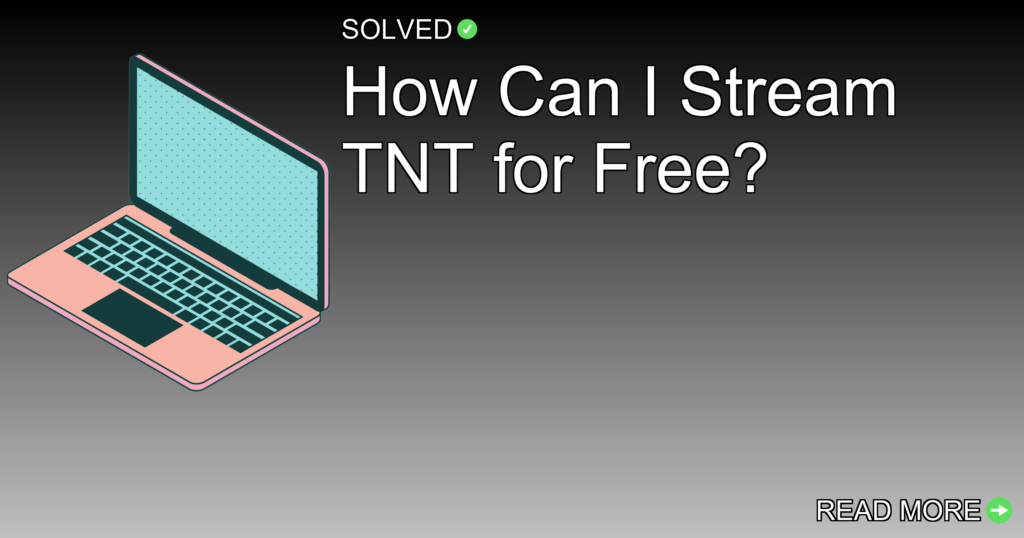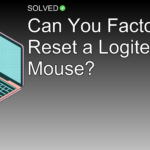1. Free Trials: Utilize free trials from platforms like Hulu, DirecTV Stream, and YouTube TV to access TNT without cost.
2. Fire Stick Compatibility: Use your Amazon Fire Stick to stream TNT through apps available on the device.
3. Alternative Options: Consider other streaming services that offer TNT as part of their lineup for more flexibility.
Introduction
Have you ever found yourself in the middle of a thrilling TNT show or an exciting sports game, only to realize you don’t have a cable subscription? You’re not alone. Many are turning to streaming devices like Amazon’s Fire Stick to catch their favorite programs. The good news is that there are ways to stream TNT for free using Fire Stick. This article will guide you through different methods, including using free trials from popular streaming services and setting up your Fire Stick for seamless viewing.
How to Watch TNT for Free on Fire Stick
Using Free Trials
One of the most effective ways to stream TNT for free is by leveraging the free trial periods offered by different streaming services.
Hulu Free Trial
Hulu offers a generous free trial for new subscribers. Here’s how you can use it:
- Sign Up: Visit Hulu’s website and sign up for a new account.
- Choose Plan: Select the plan that includes live TV.
- Trial Period: Enjoy the content during the trial period without any charge.
# Sample Code to Install Hulu App on Fire Stick
1. Go to the Home screen on your Fire Stick.
2. Navigate to the search icon.
3. Type "Hulu" and select it from the search results.
4. Click "Download" or "Get".
5. Open the Hulu app once installed and log in with your new credentials.
DirecTV Stream Free Trial
DirecTV Stream offers multiple packages with different channels, including TNT:
- Sign Up: Go to DirecTV Stream’s website and create an account.
- Select Package: Choose either Choice or Premier package which includes TNT.
- Trial Access: Use the service during its trial period.
# Installing DirecTV Stream on Fire Stick
1. On your Fire Stick, go to Apps.
2. Search for "DirecTV Stream".
3. Download and install it.
4. Log in using your newly created account details.
YouTube TV Free Trial
YouTube TV also provides a good selection of channels with a robust trial period:
- Register: Head over to YouTube TV’s site and register for an account.
- Choose Plan: Opt for their main plan which includes 70+ channels like TNT.
- Start Watching: Utilize their trial period effectively.
# Setting Up YouTube TV on Fire Stick
1. From the Home screen, navigate to “Find” then “Search”.
2. Type "YouTube TV" in the search bar.
3. Select and download the app.
4. Open YouTube TV and sign in with your new account details.
Additional Methods
If free trials aren’t enough and you need more options:
Using Sky Sports via Now TV
For those who already have subscriptions like Sky Sports through Now TV:
- Sky Sports can be accessed on multiple TVs via Chromecast or Fire Stick.
# Accessing Now TV on Fire Stick
1. Install Now TV app from Amazon App Store on your Fire Stick.
2. Sign in with your Now TV credentials.
3. Navigate to Sky Sports section which includes channels such as TNT Sports (TNT).
Is TNT Included with Amazon Prime?
TNT is not part of Amazon Prime Video’s standard subscription; however, some shows are available individually.
Conclusion
Streaming TNT for free on your Fire Stick is indeed possible with smart utilization of different free trials offered by major streaming services such as Hulu, DirecTV Stream, and YouTube TV. Each provides unique benefits but shares ease of setup on your Amazon Fire Stick device.
By following this guide, you’ll be able to enjoy all that TNT has to offer without any cost—at least temporarily! Remember always to keep track of trial periods and explore alternative options if needed.
Happy streaming!