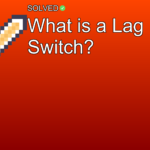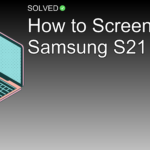– Snapchat allows multiple accounts: Yes, you can have more than one Snapchat account.
– Separate email or phone number required: Each account must be linked to a unique email address or phone number.
– Easy setup process: Creating a new Snapchat account is easy and quick.
Introduction
Are you curious about managing multiple identities on Snapchat? Whether you’re looking to separate personal and professional accounts or simply want an extra account for fun, Snapchat makes it possible. In this article, we’ll guide you through the process of creating another Snapchat account and managing it seamlessly. We’ll also touch on some key points and answer common questions related to having two Snapchat accounts.
Can You Have Two Snapchat Accounts?
The Short Answer
Yes, you can have two Snapchat accounts! Snapchat allows users to create a second account. While initially introduced for business purposes, many users leverage this feature for different reasons including separating their personal life from work. Just like WhatsApp, you can use the same username, email address, and phone number for your secondary account.
Requirements
However, it’s important to note that each Snapchat account must be linked to a unique email address or mobile number. This means if you plan to create another account, you’ll need access to an additional email or phone number.
How to Create Another Account on Snapchat
Creating a second Snapchat account is easy. Here’s how you can do it:
- Download the App
-
If you haven’t already installed Snapchat, download it from the App Store (iOS) or Google Play Store (Android).
-
Open the App
-
Launch the app from your home screen.
-
Sign Up
-
Tap “Sign Up” to start creating your new account.
-
Enter Personal Details
-
Provide your name and tap “Sign Up & Accept.”
-
Date of Birth
-
Enter your date of birth.
-
Create a Username
-
Choose a unique username for your new account.
-
Verify with Email/Phone Number
- Use a different email address or phone number than what’s used for your main account.
First Name: [Your First Name]
Last Name: [Your Last Name]
Date of Birth: [DD/MM/YYYY]
Username: [Unique Username]
Email/Phone: [New Email Address/Phone Number]
Logging Into Another Account
Switching between multiple accounts on the same device can be done easily:
- Log out of your current account by going into settings and tapping “Log Out.”
- Tap “Log In” on the main screen.
- Enter the credentials for your other account.
For a detailed visual guide on logging into another Snapchat account, check out this video tutorial:
title="How to Login Another Account in Snapchat 2023 - YouTube"
src="https://www.youtube.com/watch?v=_9rI3V4jK9o&t=13"
Be careful when switching accounts frequently as it may lead to temporary access issues.
Banned Accounts
If you’ve been banned from Snapchat:
– Unfortunately, creating a new account is not an option once you’re banned.
– Your previous data cannot be restored or recovered.
Common Mistakes and Troubleshooting
1. Using Same Email/Phone: Make sure each account has its own unique email or phone number.
2. Frequent Switching: Avoid toggling between accounts too often as it may trigger security measures.
3. Username Issues: Choose distinct usernames that are easy to remember but hard for others to guess.
Conclusion
Managing multiple identities on social media platforms like Snapchat has never been easier. With just a few simple steps, you can create and manage another account effortlessly. Whether it’s for business purposes or just for fun, having two accounts provides flexibility and freedom in how you engage with others online.
So go ahead and try setting up that second Snap! Experiment with different features and enjoy connecting with more people in diverse ways.
Remember, always keep track of which email addresses and phone numbers are linked to each account so you don’t run into any verification issues later on!
Happy Snapping!
By following these guidelines, you’ll master managing multiple Snapchat accounts like a pro!