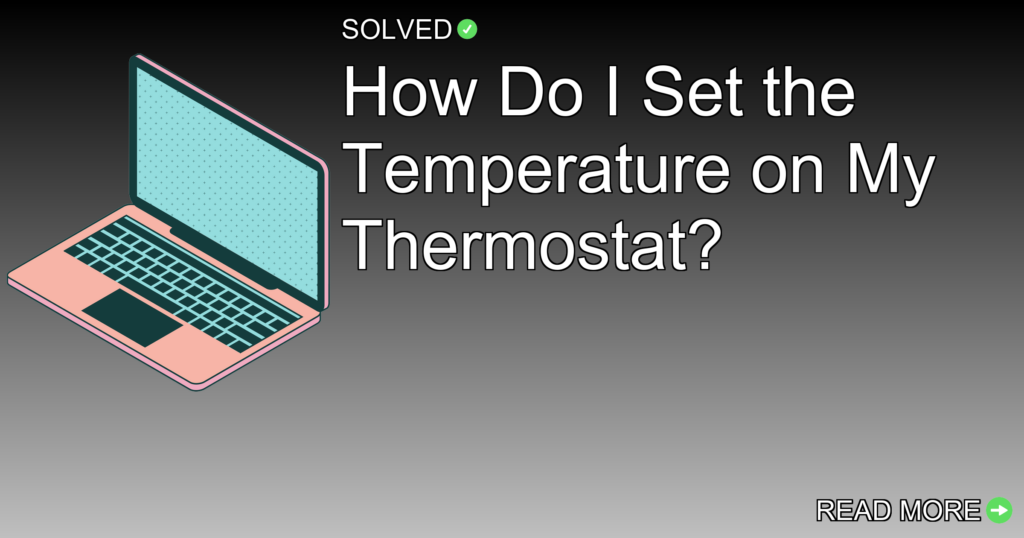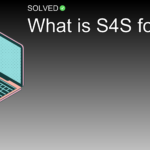1. Select the Correct Mode: Make sure you are in either ‘heat’ or ‘cool’ mode before making changes.
2. Use Arrow Buttons: Adjust the temperature using the up and down arrow buttons.
3. Reset If Necessary: If experiencing issues, reset your thermostat by turning it off and flipping the circuit breaker.
Introduction
Setting the temperature on a thermostat might seem easy, but with different models and features available, it can sometimes be confusing. Today, we’ll focus on how to set the temperature on your TopTech thermostat. Whether you’re adjusting for heating or cooling, understanding these steps will make sure your home remains comfortable year-round.
We’ll walk you through selecting the correct mode, using arrow buttons for changes, and troubleshooting common issues.
Selecting the Correct Mode
Before adjusting your TopTech thermostat’s temperature, you need to make sure it is in the correct mode—either ‘heat’ or ‘cool’. This step is important because each mode uses different settings tailored for heating or cooling your home.
Steps to Select the Mode
- Locate the mode switch on your thermostat.
- Cycle through options until you see either ‘heat’ or ‘cool’ displayed.
- Confirm your selection by pressing any applicable confirm button (if present).
Using Arrow Buttons for Changes
Once you’ve set your thermostat to ‘heat’ or ‘cool’, it’s time to adjust the temperature to your desired level.
Adjusting Temperature
- Use the up and down arrow buttons on your TopTech thermostat.
- Press these arrows until you reach your preferred temperature setting.
- Some thermostats may need you to press a confirm button after setting.
Resetting Your Thermostat Settings
Sometimes, a simple reset can solve many issues related to setting temperatures.
Resetting Method
- Turn off your thermostat completely.
- Flip the related circuit breaker off for 30 seconds.
- Turn the breaker back on and then turn on your thermostat.
- Set it back to either hot or cold mode and adjust to your desired temperature.
Common Issues and Troubleshooting
If you’re still facing problems setting temperatures after following these steps, there could be other underlying issues.
Common Problems:
- Electrical Issues: Check if there’s a power issue affecting your thermostat.
- Software Glitch: Sometimes, software updates may cause temporary glitches.
- Physical Damage: Inspect for any visible damage that might be affecting functionality.
If none of these seem to be the issue, consider checking if there’s a lock feature enabled that prevents unauthorized changes. You’ll need to unlock this feature before adjusting any settings.
Conclusion
Setting up and adjusting temperatures on your TopTech thermostat doesn’t have to be a hassle. By making sure you’re in the correct mode, using arrow buttons properly, and knowing how to reset when needed, you can maintain a comfortable home environment effortlessly.
We hope this guide provides clarity and confidence in managing your home’s climate control system. Give these steps a try and enjoy a well-regulated living space!
Following these structured steps makes sure clear information without overwhelming information while keeping readers engaged with helpful hints and troubleshooting tips sprinkled throughout.