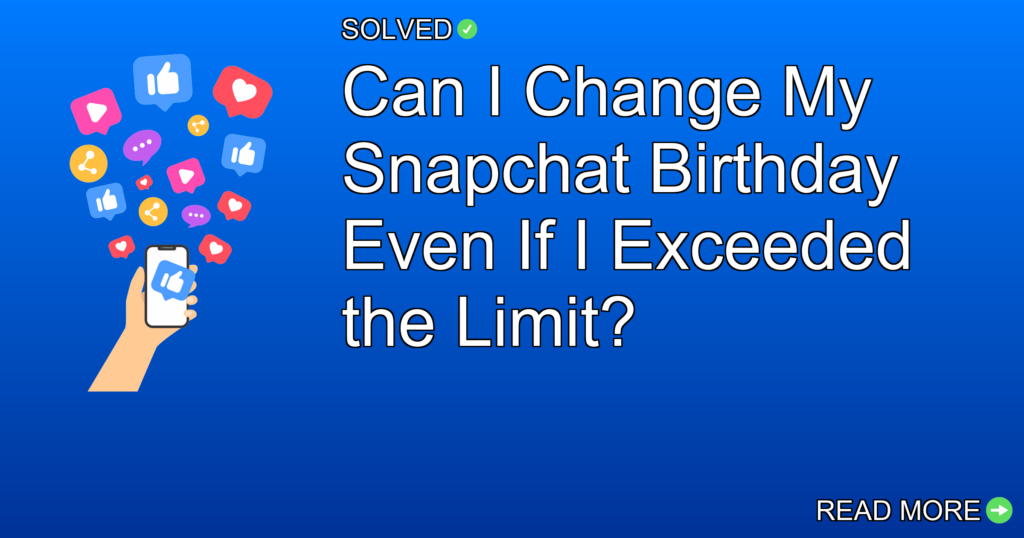1. Snapchat has a limit on how many times you can change your birthday.
2. To change your birthday after exceeding the limit, you may need to contact customer support or try alternative methods.
3. It’s important to set your correct birthdate initially to avoid these issues.
Introduction
Have you ever wondered, “Can I change my Snapchat birthday even if I exceeded the limit?” If so, you’re not alone. Many Snapchat users find themselves in this predicament after tweaking their birthdate one too many times. In this article, we’ll explore why Snapchat imposes a limit on changing your birthday and discuss potential solutions if you’ve hit that limit.
We’ll talk about everything from understanding Snapchat’s policy on birthdate changes to possible workarounds and tips for making sure your account remains accurate and up-to-date. Let’s dive in!
Why Does Snapchat Limit Birthday Changes?
Snapchat limits the number of times you can change your birthday mainly to prevent misuse and maintain the integrity of user data. By restricting frequent changes, Snapchat makes sure:
- Accuracy: Consistent information helps maintain reliable user data.
- Security: Limits help protect against fraudulent activities where users might change their age for inappropriate reasons.
- User Experience: Makes sure features like age-specific filters and friend suggestions remain relevant and accurate.
How To Change Your Birthday On Snapchat After Exceeding The Limit
If you’ve reached the limit for changing your birthday on Snapchat, don’t worry—there are still options available.
Contacting Customer Support
One of the most effective ways is to contact Snapchat’s customer support. Here’s how:
- Open the Snapchat app.
- Go to your profile by tapping on your Bitmoji or profile icon.
- Tap the gear icon (Settings) in the top right corner.
- Scroll down and tap on ‘I Need Help’ under Support.
- Select ‘Contact Us’, then choose ‘My Account & Security’ > ‘Account Information’ > ‘Birthday’.
Explain your situation clearly and request an exception for changing your birthdate.
Using YouTube Tutorials
Several YouTube tutorials provide information on this topic. Here are some useful links:
- How To Change Birthday On Snapchat After Limit – YouTube
- Why Can’t I Change My Birthday On Snapchat? – YouTube
- How to Change Snapchat Birthday After Limit (2024) – YouTube
These videos offer step-by-step instructions that might include additional methods or tips that could be helpful.
Common Mistakes And Troubleshooting
1. Frequent Changes: Avoid changing your birthdate multiple times unnecessarily.
2. Wrong Information: Make sure you input accurate details when setting up your account initially.
3. Ignoring Policies: Familiarize yourself with Snapchat’s guidelines regarding personal information changes.
Additional Considerations
Public Profile Eligibility
Another important aspect related to age on Snapchat is creating a public profile. In most countries, only users who are 18+ can create a public profile.
Performance Impact
Wrong age settings can affect features like friend suggestions, age-specific filters, and more, making it important to have accurate information.
Conclusion
In summary, while changing your birthday on Snapchat after reaching the limit isn’t easy, it’s not impossible either. Contacting customer support or following detailed tutorials can help fix this issue efficiently.
Remember always to set accurate information from the start and familiarize yourself with platform rules to avoid similar problems in the future.
We hope this article has provided clarity and useful information into managing your Snapchat account effectively! Feel free to experiment with these solutions and make sure all your data remains up-to-date.
Thank you for reading!