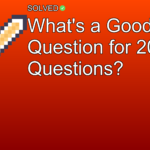No, there is no direct way to see who blocked you on Snapchat through the app itself. However, third-party apps like Followmeter can help you decide who has blocked you on social media platforms.
1. Snapchat does not offer a built-in feature to see who blocked you.
2. Third-party apps like Followmeter may provide information into who has blocked you, though they mainly focus on platforms like Instagram.
3. Determining if someone blocked you on Snapchat involves looking for indirect signs such as missing chats or being unable to find their profile.
Introduction
Have you ever wondered if someone has blocked you on Snapchat? You’re not alone! Many users are curious about this but find it challenging to get a clear answer from the app itself. In this article, we’ll explore whether it’s possible to see who blocked you on Snapchat and discuss alternative ways to find out. We’ll also mention third-party apps that might help and guide you through some telltale signs of being blocked.
Can I See Who Blocked Me on Snapchat?
Snapchat does not provide a direct method to check if someone has blocked you. This limitation can be annoying, especially when you’re trying to figure out why someone isn’t responding or why their profile seems to have vanished.
Using Third-Party Apps
While Snapchat doesn’t offer this feature, some third-party applications claim they can help you identify who has blocked you. One notable app is Followmeter. Though mainly used for Instagram, Followmeter offers features that notify users when they are blocked.
Followmeter can be downloaded for free from app stores. After installation:
1. Open the app and link your social media account.
2. Navigate to the 'Blocked' section.
3. Check the list of users who have blocked you.
Pro Tip: Be careful when using third-party apps as they often need access to your account information, which could compromise your privacy.
Indirect Signs You’re Blocked
If you’re not keen on using third-party apps, there are several signs within Snapchat that might indicate you’ve been blocked:
1. Missing Chats
If your conversations with a particular user disappear suddenly, it could mean they’ve blocked you.
2. Unable to Find Their Profile
Search for the user’s name in Snapchat’s search bar. If their profile doesn’t appear, it might indicate they’ve either deleted their account or blocked you.
3. No Stories or Snap Updates
If you’re no longer seeing stories or updates from someone who regularly posted before, they might have blocked you.
Accessing Blocked Messages
Unfortunately, once someone blocks you on Snapchat, there’s no way to view past messages with them—even if you download your data from Snapchat.
Q: How can I see my conversation on Snapchat with someone who has blocked me?
A: You can't, even if you download your data it still won't show up; you'll have to wait for the person to unblock you.
Note: This limitation is due to how Snapchat handles user data and privacy settings.
Viewing Your Blocked List
While seeing who has blocked you is tricky, checking whom you’ve blocked is easy:
Q: Is there a way to see who you blocked on snap?
A: Yes! You can view your list of blocked users by going into settings:
1. Tap your profile icon in the top left corner.
2. Tap the gear icon in the top right corner.
3. Scroll down and tap "Blocked".
Common Mistakes
– Assuming someone’s inactivity means they’ve blocked you—sometimes users just take breaks from social media.
– Relying solely on third-party apps without considering privacy risks.
Conclusion
While there’s no surefire way within Snapchat itself to see who has blocked you, understanding indirect signs and exploring third-party options like Followmeter can give some information. Always be mindful of privacy implications when using external apps and remember that sometimes online issues have simple explanations unrelated to blocking.
In summary:
– Snapchat doesn’t provide an in-app feature for seeing who has blocked you.
– Followmeter and similar apps offer potential solutions but use them cautiously.
– Indirect signs such as missing chats and profiles can indicate blocking.
Now that you’re equipped with this information, take a moment to apply these tips next time you’re curious about someone’s activity—or lack thereof—on Snapchat!