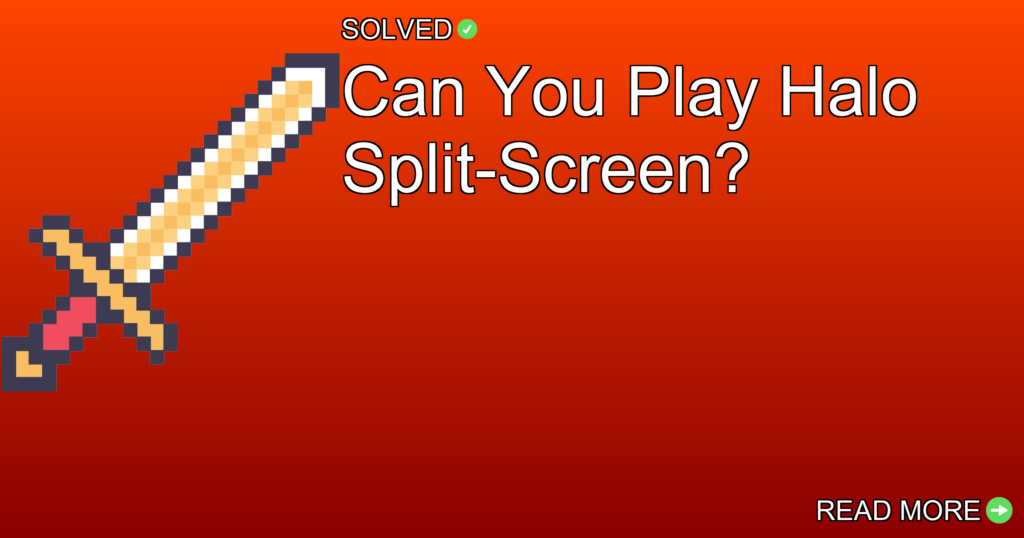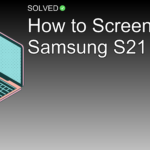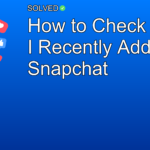1. Halo 5 lacks split-screen capability due to technical limitations of its game engine.
2. Older Halo titles support split-screen, allowing for multiplayer and co-op experiences on a single device.
3. Future Halo games may reintroduce split-screen, as 343 Industries is aware of the community’s desire for this feature.
Introduction
If you’re a fan of the Halo series and love playing games with friends in the same room, you might be wondering: Can you play Halo split-screen? This article will look into the specifics of how split-screen functionality has evolved in the Halo franchise, focusing particularly on “how to play halo 5 split screen”. We’ll touch on the history of split-screen in previous Halo games, the technical challenges faced by developers, and what the future holds for local multiplayer in this iconic series.
Can You Play Halo Split-Screen?
The Legacy of Split-Screen in Halo
The ability to play split-screen has been a beloved feature in many Halo games. Early titles like Halo: Combat Evolved and Halo 2 allowed players to experience both competitive multiplayer and cooperative campaigns on a single console.
- Multiplayer: Up to four players could compete against each other on one device.
- Campaign & Firefight: Supported two-player split-screen co-op.
Evolution in Later Titles
As technology advanced, so did the capabilities of later Halo games:
- Halo 3 & Beyond: Supported four-player campaign co-op and expanded multiplayer options via LAN and online play.
- Firefight Mode: Allowed 4-8 players to team up against waves of enemies.
However, as we move into more recent releases like Halo 5, things took an unexpected turn.
How to Play Halo 5 Co-op
Technical Limitations
One important aspect that disappointed many fans was the absence of split-screen functionality. According to developers at 343 Industries:
So how can you enjoy co-op gameplay in Halo 5?
- Separate Consoles: Each player needs their own Xbox console.
- Online Multiplayer: Use Xbox Live to team up with friends remotely.
Despite these limitations, Halo 5 received praise for its robust multiplayer experience.
Why Did Developers Cancel Split-Screen?
The decision wasn’t taken lightly. Sean Baron from 343 Industries explained that:
Future Prospects
The good news is that future installments in the Halo series are expected to bring back split-screen functionality. The development team understands its importance to the community and is committed to overcoming past challenges.
Conclusion
In summary:
- Halo 5 does not support split-screen due to technical limitations.
- Previous titles offered extensive local multiplayer options.
- Future games may reintroduce this beloved feature.
While it’s disappointing that Halo 5 lacks local co-op capabilities, there’s still hope for upcoming releases. Until then, you can relive those nostalgic moments with older Halo titles or connect with friends via online multiplayer. Happy gaming!
Remember, whether you’re strategizing against Covenant forces or battling it out in Slayer mode, the essence of Halo lies in its ability to bring people together—be it online or hopefully soon again via split-screen.