[acf field=”quick_answer” class=”custom-box” id=”tech-shift-quick-answer”]
Our increasing reliance on smartphones has extended into areas of personal safety and emergency response. One such advancement is the integration of an SOS feature in Android smartphones. This feature is designed as an additional layer of safety, enabling quick and easy contact with emergency services at times when every second can make a crucial difference.
[acf field=”key_takeaways” class=”custom-box” id=”tech-shift-key-takeaways”]
Does Android have emergency SOS?
Android devices indeed come equipped with an emergency SOS feature. This feature is designed to allow users to rapidly contact emergency services simply by pressing their device’s power button several times. The intention behind this design is to make it as straightforward as possible to send an emergency alert, even in stressful situations where one might not have the time or presence of mind to navigate through their phone’s interface.
While the ease of activation is an advantage in emergencies, it also comes with a downside. The SOS feature can be triggered inadvertently, leading to a surge in false emergency calls. This unintentional activation, often humorously referred to as “butt dialing”, can burden communication centers with silent calls, potentially delaying help for individuals who are in genuine need.
How does emergency SOS work on Android?
The Emergency SOS feature on Android does more than just dialing emergency services. It is also capable of sending crucial information to your chosen contacts during an emergency. This includes updates about your current location, battery status, and details about when you start and end a phone call.
To utilize this feature, you need to permit Google Maps to access your location at all times. This can be accomplished by navigating to the Emergency SOS menu and selecting “Share info with emergency contacts”. After tapping “Next”, you can proceed with the setup.
It’s worth noting that the location-sharing aspect of the Emergency SOS feature is not just beneficial in emergencies. It can also provide peace of mind to loved ones who can stay informed about your whereabouts, especially during late-night outings or long journeys.
Navigating Accidental SOS Calls
The simplicity of triggering the SOS feature on Android devices is both its strength and its potential weakness. Accidental presses of the power button can lead to unintentional emergency calls, burdening the communication systems with silent calls and potentially delaying help for those who genuinely need it.
If you find yourself in a situation where you’ve accidentally activated the SOS feature, there’s no need to panic. In a non-emergency situation, you can simply end the call by pressing and holding the button for several seconds to hang up. If the call goes through, the emergency response specialist on the other end will ask you to confirm that emergency services are not required.
FAQ
Does the Android SOS feature work without internet?
Yes, the Android SOS feature can still dial emergency services without an internet connection. However, some features such as location sharing might require an active internet connection to function properly.
Can I customize my emergency contacts for the SOS feature?
Yes, you can choose who receives the SOS notifications by adding them to your emergency contacts list in your phone’s settings.
Can the SOS feature be disabled?
Yes, if you find that you’re accidentally triggering the SOS feature too often, you can disable it in your phone’s settings. However, it’s recommended to keep it enabled for safety reasons.
Is the Android SOS feature available on all Android phones?
While most modern Android devices come equipped with the SOS feature, availability may vary based on the manufacturer and the version of Android your device is running.
What other information does the SOS feature share with emergency contacts?
In addition to your location, the SOS feature also shares your phone’s battery status and the details of any ongoing or ended calls.
Conclusion
In conclusion, the SOS feature on Android devices provides an accessible and rapid means of contacting emergency services. The feature also shares key information with chosen contacts, providing a holistic approach to personal safety. While accidental activations can cause some issues, steps can be taken to quickly rectify the situation. It’s a crucial function that adds an extra layer of safety and security for Android users.
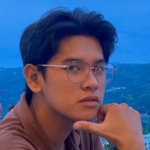
Albert Canoy
Albert is writer for techshift.net and 3D Engineer, holding a Bachelor of Science in Data Science. His writing is informed by data-driven insights, while his technical expertise in 3D engineering allows him to create captivating visual experiences. He strive to engage audiences through both the written word and immersive 3D projects. Albert can be contacted via https://www.linkedin.com/in/albert-canoy-1b7a7714a/
