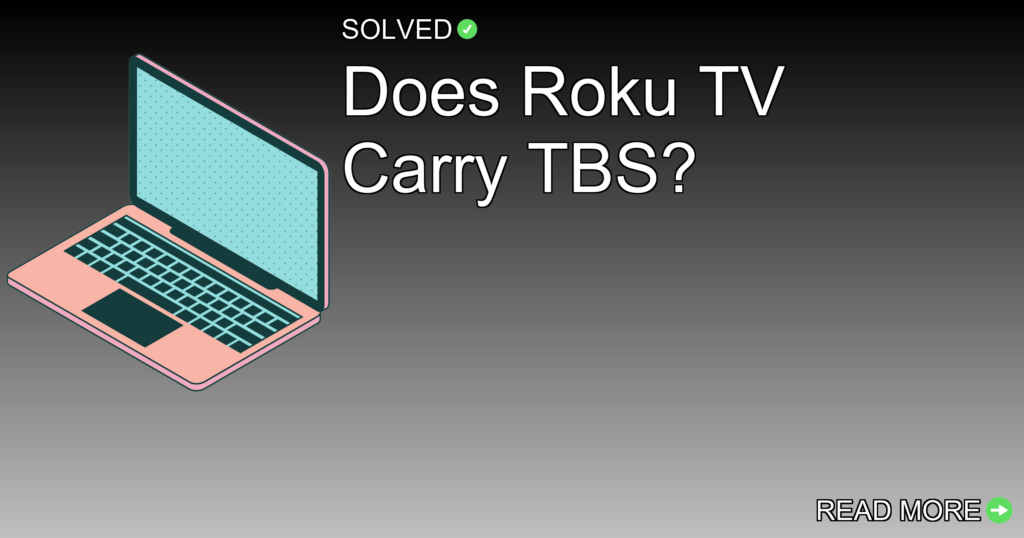– TBS is available on Roku TV through a dedicated app in the Roku Channel Store.
– You can also access TBS via streaming platforms like DirecTV Stream, Sling TV, Hulu with Live TV, YouTube TV, and Spectrum TV Choice.
– Free trials are available for services like DirecTV Stream and YouTube TV to watch TBS without immediate cost.
Introduction
Have you ever wondered if you can catch up on your favorite TBS shows using your Roku TV? The good news is, yes, you can! In this article, we’ll explore how to access TBS on Roku TV, look into other streaming options available for TBS, and even discuss ways to watch it for free. Whether you’re a fan of comedy, drama, or sports, you’ll find the information here that will help you make the most out of your Roku experience.
Does Roku TV Carry TBS?
Accessing TBS Directly on Roku
If you’re looking to stream TBS directly through your Roku device, you’re in luck. The process is easy:
- Navigate to the Roku Channel Store: Using your Roku remote, press the Home button.
- Search for “TBS”: Go to Streaming Channels and use the search function.
- Add the Channel: Select the TBS app and click on “Add Channel.”
Now you’ll be able to access a plethora of content from TBS right from your Roku home screen.
Streaming Platforms That Carry TBS
Besides adding the dedicated TBS app from the Roku Channel Store, you can also watch TBS via several streaming platforms:
- DirecTV Stream
- Sling Orange/Sling Blue/Sling Orange + Blue
- Hulu with Live TV
- YouTube TV
- Spectrum TV Choice
These platforms offer live streaming of TBS along with other popular channels.
Watching TBS for Free
If you’re hesitant about spending money upfront to watch TBS, there are some ways to get around this:
- Free Trials:
- DirecTV Stream
- YouTube TV
- DirecTV Stream Choice
- DirecTV Stream Premier
By signing up for a free trial with these services, you can enjoy watching TBS without any initial cost.
Detailed Steps: Adding Channels on Roku
Let’s break down how to add channels like TNT and others since they follow a similar process:
Adding TNT on Roku
- Navigate to the Roku Channel Store.
- Search for TNT.
- Select Add Channel.
Alternatively:
- Press the Home button on your remote.
- Go to Streaming Channels.
- Search for Watch TNT and select it.
- Choose Add Channel.
Conclusion
In summary, accessing TBS on your Roku TV is simple and offers different methods depending on your preferences:
- Directly through the dedicated TBS app in the Roku Channel Store
- Via multi-channel streaming platforms like DirecTV Stream or Hulu with Live TV
- Using free trials from services such as YouTube TV
With these options at your disposal, there’s no reason why you should miss out on any of your favorite content from TBS.
Feel free to explore these methods and see which one works best for you. Happy streaming!
Remember that technology is always evolving; stay updated with new features and offerings from both Roku and streaming services to improve your viewing experience more.
By following these steps and tips, you’ll make sure that accessing your favorite shows and sports events becomes an effortless part of your daily routine. Enjoy!