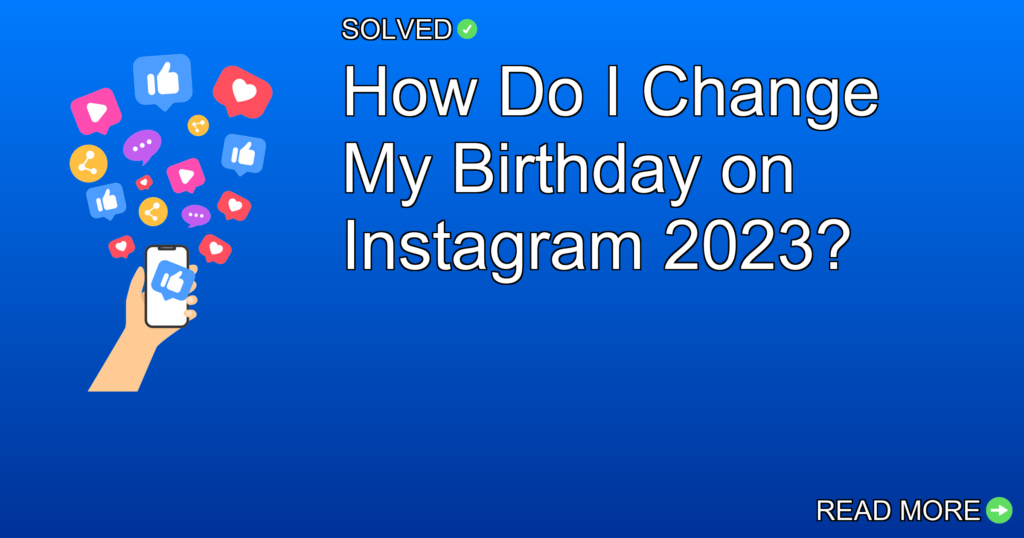1. Navigate to Personal Information Settings: Access this through your profile’s Edit Profile section.
2. Update Your Birthdate: Modify your birthdate but note the restriction on the frequency of changes.
3. Verification and Limits: Understand that Instagram may limit how often you can change your birthdate and may request verification.
Introduction
Wondering how to change your birthday on Instagram in 2023? Whether you made a mistake while setting it up or have a genuine reason to update it, this guide will walk you through the steps with ease. Modifying personal information on social media platforms can sometimes be tricky, but don’t worry—we’ve got you talked about.
In this article, we’ll explore the steps required to change your birthday on Instagram, discuss some important considerations, and touch on related features like setting a minimum age for your account. We’ll also look at common issues you might face and how to fix them.
How to Change Your Birthday on Instagram
Step-by-Step Guide
Changing your birthday on Instagram is easy if you follow these steps:
- Go to Your Profile:
-
Open the Instagram app and tap your profile picture in the bottom right corner to go to your profile.
-
Edit Profile:
-
Tap the “Edit Profile” button below your bio.
-
Personal Information Settings:
-
Scroll down and tap “Personal Information Settings” where you’ll find options related to personal data, including your birthdate.
-
Update Your Birthdate:
- Modify your birthdate as needed and save the changes.
Limits and Restrictions
If you’ve recently changed your birthday, you may face restrictions when trying to update it again:
Setting Up Minimum Age for Your Account
If you’re managing an account that needs age restrictions (e.g., a business or creator profile), here’s how you can set up a minimum age:
- Go to Your Profile:
-
Open Instagram and navigate to your profile by tapping the icon in the bottom right corner.
-
Tap Settings and Privacy:
-
Access this from the menu in the upper right corner (three lines).
-
Select Business or Creator:
-
Depending on whether you’re using a business or creator profile, select the appropriate option.
-
Tap Minimum Age:
- Here, you can set a default age limit or specify different ages for different countries.
Common Issues and Troubleshooting
While changing personal information should be easy, sometimes issues arise:
Why Can’t I Change My Birthday?
- You might see an error message due to recent changes.
- Make sure that you’re following the correct steps as outlined above.
- Wait for some time if you’ve recently updated it; there’s usually a cooldown period.
Viewing Your Birthday
If you’re unsure about what date is set as your birthday:
- Go to your profile by tapping the icon in the lower right corner.
- Tap “Edit Profile”.
- Tap “Personal Information Settings” where you’ll be able to view (and edit) your birthdate.
Conclusion
Changing your birthday on Instagram in 2023 is simple if you follow these steps carefully—navigate through Edit Profile and ‘Personal Information Settings’. Always remember that there are limits on how frequently you can make these changes, so make sure all details are accurate before saving them.
By understanding these guidelines, not only will you keep your account information current but also maintain compliance with platform regulations regarding age-related content.
Feel free to apply what you’ve learned here today—whether it’s updating personal details or setting age restrictions—and enjoy a easier experience managing your Instagram account!
Formatting and Style:
- Use simple language that’s easy for everyone to understand.
- Keep an engaging tone throughout.
- Maintain logical flow between sections using connective phrases.
- Personalize by dealing with readers directly with you and “your”.
Remember: Keeping information accurate makes sure better engagement and compliance with social media regulations!