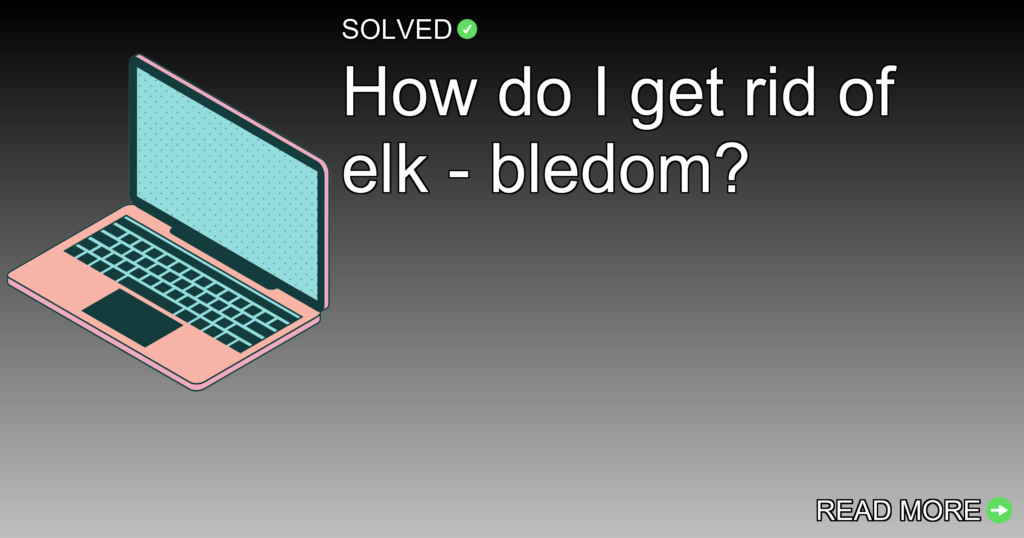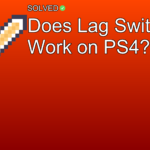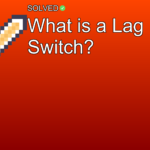• ELK – BLEDOM is a type of Bluetooth LED Strip Light.
• These lights can be controlled via a smartphone app.
• You can remove it by deleting it from your Bluetooth menu.
Introduction
Have you ever noticed an unfamiliar name like ELK – BLEDOM popping up in your Bluetooth settings and wondered what it could be? You’re not alone. Many users have faced this mysterious device name and have been puzzled by its origin and function. In this article, we’ll explain what ELK – BLEDOM is, guide you through how to remove it from your device, and offer some tips on managing Bluetooth connections effectively.
What is ELK – BLEDOM?
ELK – BLEDOM
ELK – BLEDOM refers to a Bluetooth LED Strip Light commonly sold online. These LED strips are popular for their versatility and ease of use, allowing users to control lighting through a smartphone app. When you see “ELK – BLEDOM” in your Bluetooth list, it’s essentially suggesting that one of these LED strip lights is within range or has been previously connected to your device.
Identifying the Source
If you’re unsure about where the ELK – BLEDOM signal is coming from, you can use a Bluetooth scanner app. Apps like LightBlue for iPhone or Android can help you detect and list all nearby Bluetooth devices.
How to Remove ELK – BLEDOM
Simple Deletion Process
If you’ve connected to an ELK – BLEDOM device before but no longer wish to have it in your Bluetooth list, removal is easy:
- Open your device’s Bluetooth settings.
- Locate ELK – BLEDOM in the list of paired devices.
- Select the option to delete or forget this device.
Enhancing Security with Your Bluetooth Devices
Recognizing Potential Threats
It’s important to be vigilant about unknown Bluetooth connections. If you notice any unfamiliar devices paired with your phone, they might pose security risks such as spying or hacking.
Common Issues and Troubleshooting
Hidden Devices and How to Find Them
Sometimes, certain Bluetooth devices may not appear easily in your settings but still remain connected. Here’s how you can locate hidden devices:
- Download a Bluetooth scanner app, like LightBlue.
- Scan for nearby devices.
- Once detected, attempt to locate the physical device if needed.
Using the Correct App for Control
For controlling an ELK – BLEDOM LED strip light, you’ll need the corresponding app—Elkotrol. This app allows for full control over lighting settings directly from your smartphone.
Conclusion
To sum up, the next time you face ELK – BLEDOM on your Bluetooth list, you’ll know it’s simply a type of LED strip light that can be managed via an app on your phone. Removing such devices is easy through your Bluetooth settings menu. Always stay vigilant about unknown connections to make sure your data remains secure.
Feel free to apply these information next time you’re managing your smart home devices! By understanding what’s listed in your Bluetooth settings and knowing how to manage them effectively, you’ll keep both functionality and security at their peak.
Thank you for reading! If you’ve found this article helpful, share it with others who might benefit from learning about ELK – BLEDOM and effective Bluetooth management techniques.