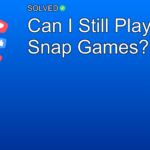1. Turn off the thermostat before trying any reset.
2. Power cycle the HVAC system to make sure a complete reset.
3. Resetting involves both the thermostat and the breaker controlling your HVAC system.
Introduction
Are you grappling with issues on how to reset your TopTech thermostat? You’re not alone! Many homeowners find themselves in need of a quick guide to reset their thermostats and get their HVAC systems back up and running smoothly. In this article, we’ll walk you through the step-by-step process of resetting your TopTech thermostat. We’ll also provide some additional tips and information to help you manage your device effectively.
How Do I Reset My TopTech Thermostat?
Resetting your TopTech thermostat is a easy process that can fix different issues such as unresponsiveness or wrong settings. Here’s how you can do it:
- Switch the thermostat to the off position.
- Locate the breaker that powers your HVAC system and turn it off.
- Wait 30 seconds and turn the breaker back on.
- Turn your thermostat back on and confirm it has reset properly.
Step-by-Step Guide to Reset Your TopTech Thermostat
Step 1: Turn Off Your Thermostat
First things first, make sure that your thermostat is switched off. This is important for safely performing a reset.
Step 2: Locate Your HVAC Breaker
Next, you’ll need to find the breaker that supplies power to your HVAC system. This is usually located in your home’s main electrical panel.
Step 3: Power Cycle the Breaker
Turn off this breaker for about 30 seconds to make sure a complete power cycle of your HVAC system.
Step 4: Turn Everything Back On
After waiting for 30 seconds, turn the breaker back on and then switch on your thermostat.
Additional Tips for Your TopTech Thermostat
Setting Up Your Thermostat
Programming your TopTech thermostat correctly can maximize its efficiency:
1. Press the "Program" button.
2. Use arrow keys to set desired time and temperature.
3. Press "Enter" to save each setting.
For a detailed guide, check out this helpful YouTube video.
Battery Replacement
Yes, your TopTech thermostat does need batteries:
- Open the battery compartment at the back.
- Insert two AA Alkaline batteries (included).
For more assistance, you can visit TopTech Customer Care or call them toll-free at 888-776-1427 during business hours.
Troubleshooting Flashing Icons
If you notice that icons like COOL or HEAT are flashing, don’t worry:
- COOL/HEAT/FAN icons flash when these modes are active due to compressor delay features.
Common Mistakes When Resetting
1. Forgetting to turn off the thermostat before resetting.
2. Not waiting long enough (at least 30 seconds) after turning off the breaker.
3. Failing to check if the batteries are installed correctly.
Conclusion
Resetting your TopTech thermostat doesn’t have to be complicated. By following these simple steps—turning off both the thermostat and HVAC system via its breaker—you can effectively reboot your device and solve many common issues.
We hope this guide has been helpful for you! Don’t hesitate to experiment with different programmable settings once you’ve got everything up and running again.
By taking these steps, you’re making sure that your home remains comfortable while efficiently managing energy usage—a win-win!
Remember, maintenance is key! Regularly check batteries and settings to keep everything functioning optimally.
Thank you for reading! Now go ahead and give those reset instructions a try—you’ve got this!
This article aims to provide clear instructions in an engaging manner while covering all relevant aspects of managing a TopTech thermostat effectively. Happy troubleshooting!