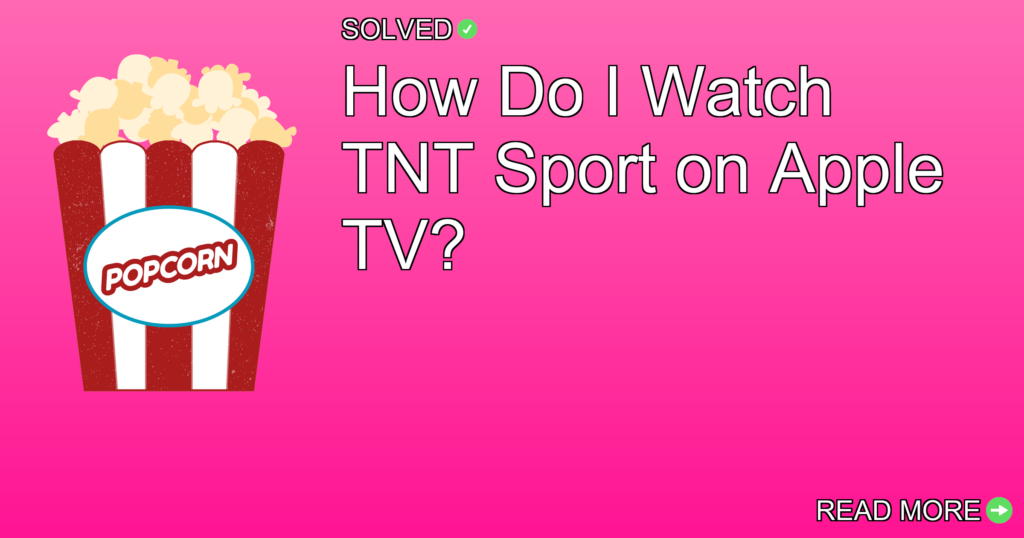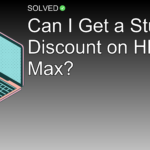1. Discovery+ App: Download the discovery+ app from the App Store to watch TNT Sports on Apple TV.
2. Streaming Services: Access TNT through different streaming platforms such as DirecTV Stream, Sling TV, Hulu with Live TV, and YouTube TV.
3. TNT App: Use the TNT app to watch live sports and full episodes by signing in with your TV provider.
Introduction
Are you a sports enthusiast wondering how you can catch all the action on TNT Sports using your Apple TV? Whether you’re looking to enjoy NBA games, NHL matches, soccer events, or even exclusive TNT Originals like AEW: Collision, this article will guide you through everything you need to know. By the end of this guide, you’ll be well-equipped to tune into your favorite sports events on TNT through different methods available on Apple TV.
How Do I Watch TNT Sport on Apple TV?
Using the Discovery+ App
One of the most easy ways to watch TNT Sports on Apple TV is through the discovery+ app. Here’s how you can get started:
- Download the discovery+ app from the App Store.
- Open the app and sign in with your credentials.
- Navigate to the TNT Sports section within discovery+.
- Select your desired sports event and start watching!
Streaming Services
If you’re not keen on using discovery+, several streaming services offer access to TNT without cable:
- DirecTV Stream
- Sling TV Orange
- Sling TV Orange + Blue
- Sling TV Blue
- Hulu with Live TV
- YouTube TV
- Spectrum TV Choice
Simply download any of these apps from the App Store onto your Apple TV, sign in with your subscription details, and navigate to the live channels section where you’ll find TNT.
The TNT App
Another excellent option is the TNT app, which provides live sports, movies, and full episodes. Here’s how you can use it:
- Download the TNT app from the App Store.
- Open it and sign in with your TV provider credentials.
- Browse through live sports like NBA or NHL games and even original series such as AEW: Collision.
Using Your Cable Provider
If you’re a cable subscriber:
- Open the Apple TV app.
- Sign in using your cable provider credentials.
- Navigate to live channels where you’ll find TNT listed.
Watching Through Apple’s Built-in Sports Section
Apple’s built-in sports feature also lets you catch live games:
- Open the sidebar in the Apple TV app.
- Select Sports.
- Browse featured games or categories and select a sports event in progress.
If required, follow onscreen instructions to subscribe or log in.
Conclusion
To sum up:
- The discovery+ app is a convenient way to access TNT Sports content directly on Apple TV.
- Multiple streaming services such as DirecTV Stream, Sling TV, Hulu with Live TV, and YouTube TV provide alternative options for watching TNT without cable.
- The dedicated TNT app offers a comprehensive experience for catching live sports and exclusive shows by signing in with your existing cable provider credentials.
By leveraging these different methods, you can easily stay updated with all your favorite sports events broadcasted by TNT right from your Apple TV.
Now that you’re armed with all this information, go ahead and dive into some exciting sports action! Enjoy watching!
This article aims to be clear yet detailed enough so that even those new to streaming services or using an Apple TV can easily follow along. Feel free to explore each method mentioned above and choose what best suits your needs!