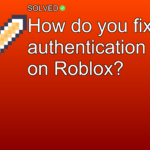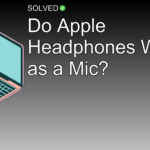1. Use the ‘Following’ tab on a person’s profile to check recently followed accounts.
2. Instagram sorts by interaction, but recent follows often appear at the top.
3. Monitoring interactions such as likes and comments can give additional information into new connections.
Introduction
In today’s social media-driven world, keeping track of your friends’ activities on platforms like Instagram has become second nature. Whether out of curiosity or concern, you may want to know who someone has recently followed. This article delves into how you can see who a person recently followed on Instagram, providing step-by-step instructions and tips to make the process easier.
How to See Who Someone Recently Followed on Instagram
Using the Mobile App
The most easy method to see who someone recently followed is through the Instagram mobile app.
- Open the Instagram app and log in.
- Use the search function by tapping the magnifying glass icon at the bottom.
- Enter the username of the person whose following activity you want to check.
- Click on their profile from the results list.
- Tap on their ‘Following’ tab.
Using the Instagram Website
If you’re more comfortable using a desktop:
- Visit Instagram’s website and log in.
- Use the search bar at the top and type in the username of interest.
- Click on their profile from the search results.
- Navigate to their ‘Followers’ list next to their ‘Following’ tab.
By following these steps, you will see their recent followers in chronological order, which helps deduce who they have recently connected with.
Instagram’s Following List Order
Instagram sorts any user’s following list mainly based on mutual interactions:
- Likes: Accounts frequently liked by users appear higher in their list.
- Tags: Accounts tagged in stories or posts also rank higher.
- Comments & DMs: Frequent communication via direct messages or comments boosts an account’s position.
Other Ways to Gauge Recent Interactions
While direct methods exist, there are additional ways to understand someone’s recent activity:
- Check Post Interactions: Look at who frequently likes or comments on their posts.
- Story Mentions: Notice if recurring names appear in story mentions or tags.
- Engagement Patterns: Pay attention to engagement trends over time.
Conclusion
Understanding how to see who someone recently followed on Instagram can provide valuable information into your social circle’s dynamics or satisfy your curiosity about new connections. By leveraging both direct methods and observing interaction patterns, you can get a clearer picture of someone’s recent follows and engagements.
Remember, use these tools responsibly and respect others’ privacy while exploring social media.
Maintaining an informative yet engaging tone throughout this article makes sure that readers not only learn effectively but also enjoy reading and applying these techniques in real-world scenarios. Happy scrolling!