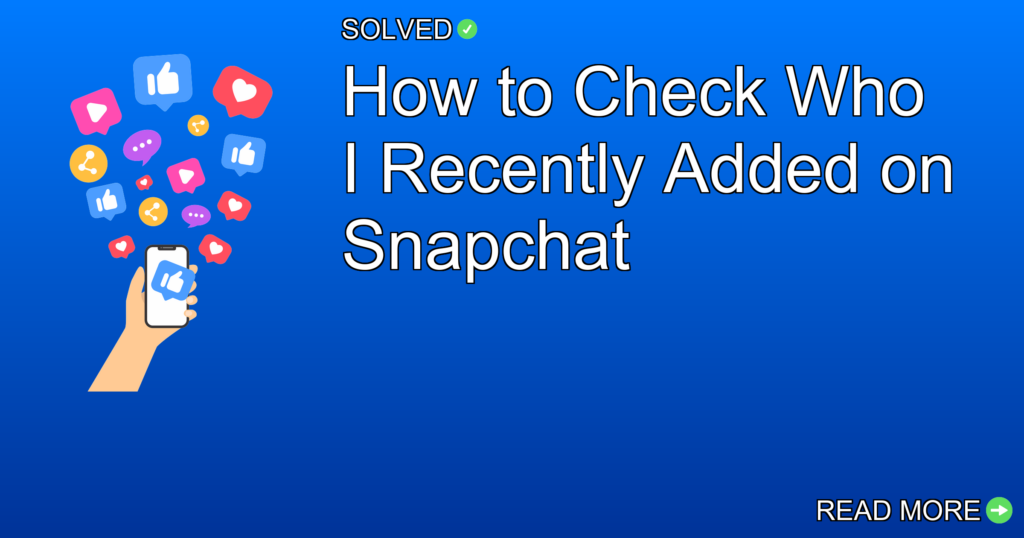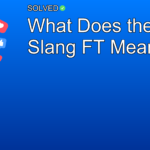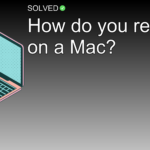1. Accessing Your Friends List: Navigate through the Snapchat app to view recent friend additions.
2. Using Third-Party Tools: Some external applications help track and manage your Snapchat contacts.
3. Snapchat History: Accessing your Snapchat history provides information into your recent activity, including added friends.
Introduction
Are you curious about who you’ve recently added on Snapchat? Maybe you met some new people and want to keep track of them, or perhaps you’re just trying to remember a new friend’s username. Whatever the reason, this article will guide you through the steps to check who you’ve recently added on Snapchat. We’ll talk about everything from accessing your Friends list directly in the app to using third-party tools for more detailed tracking.
How to See Who You Recently Added on Snapchat
Accessing Your Friends List
The simplest way to check who you’ve recently added on Snapchat is by accessing your Friends list directly within the app. Here’s how:
- Open the Snapchat app on your device.
- Tap on your profile icon in the top-left corner of the screen.
- Scroll down and tap on My Friends.
In this section, you’ll see a list of all your friends in chronological order, with the most recent additions appearing at the top.
Using Third-Party Tools
Sometimes, the native features of Snapchat might not be enough for detailed tracking of your friends. In such cases, third-party tools can come in useful. These tools often provide more comprehensive information into your social media activities, including who you’ve recently added or unadded.
Viewing Your Snapchat History
Another way to keep track of your recent friend additions is by viewing your Snapchat history:
To access this feature:
1. Go to the Settings menu within the Snapchat app.
2. Scroll down and select My Data.
3. From there, you can request a download of all your account data, which includes information about recent friend additions.
Watching Video Tutorials
For those who prefer visual guides, there are several helpful YouTube videos available that show step-by-step instructions:
- How To Check Recently Added On Snapchat
- How To Find Deleted Friends On Snapchat
- How To See Sent Friend Requests On Snapchat
Additional Tips and Tricks
Checking Friend Requests Sent
If you’re also interested in seeing which friend requests you’ve sent but haven’t been accepted yet:
1. Open the Snapchat app.
2. Tap on your profile icon.
3. Select Add Friends, then tap on My Friends Requests Sent.
This way, you can keep track of pending requests and manage them accordingly.
Finding Recently Unadded Friends
Sometimes you might notice that someone is missing from your Friends list:
– Watch How To Find Deleted Friends On Snapchat for detailed instructions.
Conclusion
Keeping track of who you’ve recently added on Snapchat is easy once you know where to look. Whether it’s through accessing your Friends list directly within the app or using detailed histories and third-party tools, you’ll always have a method that suits your needs.
Experiment with these steps and see which works best for you. Now that you’re equipped with this knowledge, go ahead and explore your new connections with confidence!
Remember, staying organized with social media helps maintain meaningful connections and enriches your social experience.
Happy snapping!