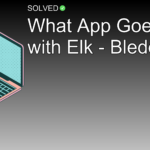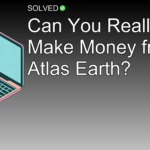– Affordable First Month: Sling TV offers a low introductory price of $20 for the first month.
– Limited Local Channels: Not all local channels are available in every market.
– Geographical Restrictions: Sling TV is geo-blocked outside of the USA.
Introduction
Thinking about cutting the cord but still want to catch live TV? If you’re in San Diego, you might be wondering if Sling TV is an affordable option. With so many streaming services out there, it can be tough to choose one that fits your budget while offering the channels you love. Let’s dive into whether Sling TV can really cost as low as $20 per month and what you need to know before making the switch.
Is Sling TV Really $20 a Month?
If you’re eyeing Sling TV because of its attractive pricing, here’s what you need to know:
Promotional Pricing
For new subscribers, Sling TV offers an introductory rate of just $20 for the first month. This applies to their Sling Orange package, which includes 32 popular channels such as ESPN and Disney.
Package: Sling Orange
Price: $20 for the first month
Channels: 32 (including ESPN and Disney)
Regular Subscription Fees
After your initial month at $20, you’ll find that the regular subscription fees kick in. For instance:
- Sling Orange: Generally priced at around $40 per month.
- Additional Add-ons: Extra channel packages and features can quickly add up.
Geographical Limitations
One major caveat with Sling TV is its geographic restriction:
This means if you’re an American living abroad or traveling for work, you’ll need tools like Unlocator VPN or Smart DNS to access your subscription.
Local Channels in San Diego
While Sling TV offers local NBC and FOX affiliates in some major areas, accessing local channels can be hit or miss depending on where you live. For instance:
Cities with NBC Local Channels:
- Chicago (WMAQ)
- Dallas/Fort Worth (KXAS)
- Miami/Fort Lauderdale (WTVJ)
- Hartford/New Haven (WVIT)
Unfortunately, San Diego isn’t on this list. If having local network affiliates like CBS or ABC is important for you, Sling’s current offerings might not fully meet your needs without additional hardware.
Comparing Sling to Other Services
It’s also worth noting how Sling stacks up against other streaming services:
Hulu vs. Sling
While Hulu generally offers a more comprehensive service with better overall content and user experience, Sling excels in providing more channel add-ons.
Pros of Hulu:
- Comprehensive library
- Better user experience
Pros of Sling:
- Lower base price
- More channel add-ons
However, adding multiple extras to your Sling subscription can diminish its initial pricing advantage.
Downsides of Choosing Sling TV
Before making a decision, consider these potential drawbacks:
- Limited Local Networks: If local content is important to you, note that CBS and ABC aren’t available on Sling without additional hardware.
- Regional Sports Networks (RSNs): The absence of most RSNs like SportsNet and Bally Sports could be a dealbreaker for sports enthusiasts.
- Additional Costs: While starting at $20 sounds great, adding extra channels can make it just as pricey as other services.
Conclusion
In summary, while Sling TV does offer an enticing introductory price of $20 for your first month, it’s important to keep in mind that this is only temporary. Afterward, prices increase and additional costs may apply depending on your viewing needs. Furthermore, geographical limitations and limited availability of local networks in cities like San Diego could influence your decision.
Overall:
- Evaluate whether the promotional rate meets your long-term needs.
- Consider geographical restrictions if you travel often or live abroad.
- Weigh the pros and cons compared to other services like Hulu.
Take these factors into account before deciding if Sling TV is right for you!
Stay tuned for more information into finding the best streaming service tailored to your preferences and budget!