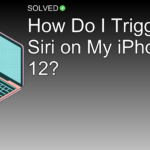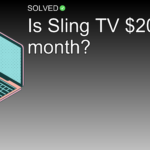– Elk-Bledom refers to a Bluetooth LED Strip Light commonly found on Amazon.
– Elkotrol is the recommended app for controlling Elk-Bledom via Bluetooth.
– These lights are easily detectable on your Bluetooth device list and can be removed if necessary.
Introduction
Have you ever come across the term “Elk-Bledom” while browsing through your Bluetooth devices and wondered what it is? You’re not alone! Many people face this mysterious name and have questions about its purpose. In this article, we’ll dive into what Elk-Bledom is used for, the app that pairs with it, and how to manage it on your devices. Imagine transforming your living space with vibrant lighting controlled seamlessly through your smartphone—sounds exciting, right?
We’ll talk about everything from identifying Elk-Bledom to using the Elkotrol app for control, troubleshooting common issues, and making sure your Bluetooth security.
What is Elk-Bledom Used For?
Elk-Bledom
Elk-Bledom appears in your Bluetooth list when you’re near certain types of LED strip lights. These are popular decorative lighting solutions sold on platforms like Amazon. They use a generic Bluetooth chipset, which causes them to appear under this somewhat cryptic name.
The Role of Elkotrol
The companion app for these LED strip lights is Elkotrol. This app allows users to control different aspects of their LED strips, including color changes, brightness changes, and even setting up light patterns. Whether you’re hosting a party or seeking ambient lighting for relaxation, Elkotrol offers an easy-to-use interface to personalize your experience.
# Example of using a Bluetooth library in Python to interact with Elk-Bledom
import bluetooth
def discover_devices():
nearby_devices = bluetooth.discover_devices(duration=8, lookup_names=True)
return nearby_devices
def main():
devices = discover_devices()
for addr, name in devices:
if "ELK - BLEDOM" in name:
print(f"Found ELK - BLEDOM Device: {name} at {addr}")
if __name__ == "__main__":
main()
Finding Hidden Devices on Bluetooth
If you’re trying to locate hidden devices like Elk-Bledom within your vicinity:
- Download a Bluetooth scanner app such as LightBlue for iPhone or Android.
- Scan for nearby devices using the app.
- Identify the device labeled as ELK – BLEDOM.
Removing Elk-Bledom from Your Bluetooth List
If you no longer wish to see or connect to an ELK – BLEDOM device:
- Go to your device’s Bluetooth settings.
- Locate ELK – BLEDOM in the list of paired devices.
- Tap on it and select Forget This Device or Unpair.
Security Concerns with Unknown Devices
It’s important to be careful about unknown Bluetooth connections:
- If you notice unfamiliar devices connected via Bluetooth, they could pose a security risk.
- Regularly review and clean up your paired device list.
- Always keep your device’s software updated to patch potential vulnerabilities.
Conclusion
In summary, Elk-Bledom refers to popular Bluetooth LED strip lights that can transform any space with vibrant colors and dynamic lighting effects. The recommended app for managing these lights is Elkotrol, which offers intuitive controls for customization. If you face connectivity issues or want to remove unwanted devices from your list, tools like LightBlue can be incredibly helpful.
By understanding how these technologies work together and taking steps to secure your connections, you can enjoy a seamless and safe experience with your LED strip lights.
So go ahead—experiment with Elk-Bledom and Elkotrol to brighten up your surroundings!
This article aimed at demystifying what Elk-Bledom is used for should guide you through everything needed—from setup to security measures—making sure an enjoyable lighting experience!