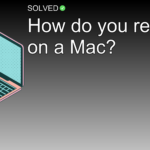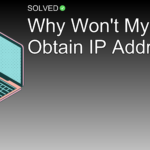1. Versatility in Data Transfers: MobileTrans App supports different data types and is compatible with multiple devices.
2. Ease of Use: Many apps, like Samsung Smart Switch and Xender, offer intuitive interfaces for smooth transfers.
3. Security and Reliability: Trusted apps like Send Anywhere and AirDroid make sure your data remains protected during transfers.
Introduction
Transferring data between mobile phones can be a difficult task, especially with the multitude of options available today. Whether you’re switching devices, sharing files with friends, or need to send money internationally, choosing the right mobile transfer app can make all the difference. In this article, we’ll explore some of the best mobile transfer apps available and look into their unique features to help you make an informed decision.
Best Apps for Sending and Receiving Money
MoneyGram
MoneyGram is renowned for its efficiency in international transfers. It offers competitive exchange rates and a broad network that allows users to send money to over 200 countries.
Remitly
If you prefer home delivery services for sending money abroad, Remitly is your go-to option. It makes sure quick delivery times and provides different payment methods.
Cash App
For those who want more than just a money transfer service, Cash App integrates savings and investment features, making it a versatile financial tool.
PayPal
PayPal offers unparalleled flexibility and purchase protection. It’s widely accepted across e-commerce platforms and provides robust security features.
Revolut
Revolut offers comprehensive financial services beyond just money transfers. With features like budgeting tools and cryptocurrency trading, it’s a well-rounded app.
Western Union
Western Union excels in sending cash globally. Its extensive network of agent locations makes it convenient for recipients to collect funds in person.
Venmo
Venmo is perfect for mobile transfers among friends and family within the US. Its social feed feature adds a fun element to transactions.
Best Apps for Phone-to-Phone Data Transfer
When it comes to transferring data from one phone to another, several reliable options stand out:
MobileTrans App
MobileTrans App tops the list due to its ability to transfer data between Android devices without needing a PC. It’s user-friendly and supports different data types including contacts, messages, photos, and apps.
Samsung Smart Switch
Samsung Smart Switch is ideal for Samsung users looking to migrate data easily from any device to a new Samsung phone. It supports wired and wireless transfers.
Xender
Xender offers fast file sharing without internet access by creating a Wi-Fi hotspot between devices. It’s compatible with multiple operating systems.
Send Anywhere
Send Anywhere prioritizes security by using six-digit keys for file transfers. It’s lightweight and perfect for sending large files quickly.
AirDroid
AirDroid allows you to manage your device remotely from a web browser or desktop client. It’s great for transferring files as well as managing notifications and messages from your computer.
SHAREit
SHAREit provides high-speed transfers without internet connectivity. It also includes additional features like media playback and file management tools.
Zapya
Zapya is another excellent option for offline file sharing using Wi-Fi hotspots or Bluetooth connections. It supports group sharing as well.
Bluetooth File Transfer
Bluetooth File Transfer remains a classic method for small file exchanges between nearby devices. Though slower than modern alternatives, it’s universally supported on almost all phones.
How Do I Transfer Everything from One Phone to Another?
When switching phones, there are multiple ways to make sure all your data gets transferred seamlessly:
- Using Google Account: Syncing both phones with the same Google account will automatically transfer contacts, calendar events, emails, and app data.
- Using Bluetooth: Suitable for small files; pair both devices via Bluetooth settings.
- Using NFC: Near Field Communication (NFC) allows quick transfers by tapping devices together if both support NFC.
- Using Wi-Fi Direct: Connects devices directly via Wi-Fi without needing an internet connection.
- Using a USB cable: Physically connect both phones using an OTG cable or standard USB cable.
- Using Cloud Storage: Upload data to cloud services like Google Drive or Dropbox and download them onto the new device.
- Using an App: Utilize specialized apps like MobileTrans or Samsung Smart Switch for comprehensive data migration.
Best Software for Data Transfer
Several software solutions are tailored specifically for file transfers:
- Dropbox: A veteran in file storage and sharing with robust syncing capabilities.
- Google Drive: Easy-to-use interface integrated with other Google services.
- WeTransfer: Ideal for quick transfers of large files without needing an account.
- Send Anywhere: Lightweight yet powerful software focusing on secure file transfers.
- Slack: Often used within teams for communication but also supports file sharing.
- Hightail: Formerly known as YouSendIt; specializes in professional-grade file sharing.
Trusting Revolut
Revolut has cemented its reputation as a trustworthy financial platform since 2015 by safeguarding user funds in regulated accounts or high-quality liquid assets deposited with partner banks.
Conclusion
Choosing the best mobile transfer app depends on your specific needs—whether it’s transferring money internationally or migrating data between phones effortlessly. From MoneyGram’s extensive global reach to MobileTrans’s seamless phone-to-phone transfers, there are plenty of reliable options available tailored to different scenarios.
Experiment with these recommendations based on what suits your requirements best, making sure a smooth transition whether you’re moving funds or valuable personal data.
Remember always to back up your information before starting any transfer process—happy transferring!