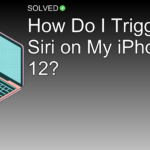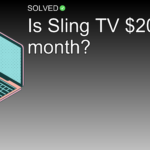– Custom images are exclusive to adult Microsoft accounts.
– Xbox temporarily disabled custom image uploads to ease moderation.
– Verification of new images can take up to 24 – 48 hours.
Introduction
Have you ever tried customizing your Xbox profile only to find that you can’t upload your favorite gamerpic? You’re not alone! Many Xbox users have faced the same issue, especially in recent times. In this article, we’ll dive into why you might be having trouble setting a custom Xbox profile picture and provide some solutions to help you navigate these issues.
Whether you’re an avid gamer trying to flaunt your unique style or just someone who wants their profile to stand out, understanding the limitations and workarounds is important. Let’s explore why you can’t get a custom Xbox profile picture and what steps you can take to potentially fix it.
Why Can’t I Get a Custom Xbox Profile Picture?
Age Restrictions
One main reason you might be unable to set a custom gamerpic is age restrictions. Custom images are only available for adult Microsoft accounts. If your account is categorized as a child’s account, the option won’t be available.
Steps to Check Your Account Type:
- Press the Xbox button on your controller.
- Navigate to
Profile & system. - Select
My profileand thenCustomize profile. - Look for the option
Change gamerpic. If it’s missing, your account may not be classified as an adult account.
Temporary Disabling of Custom Image Uploads
Another big reason is that Xbox has temporarily disabled the ability to upload custom gamerpics. This move was made by Xbox Live Customer Support “to ease moderation and make sure the best experience for our community.”
Moderation Delays
Even when custom image uploads are enabled, there can be delays in updating your gamerpic due to moderation checks. Xbox moderators review newly uploaded images to make sure they do not violate community guidelines or contain offensive content.
Here’s what you need to do if you’re waiting for approval:
1. Be patient; it takes time.
2. Make sure your image adheres to Xbox’s community guidelines.
3. Avoid repeatedly uploading the same image as it could delay the process more.
Offensive Imagery and Bans
Uploading offensive imagery can result in penalties. If such imagery is detected:
– The offensive image will be removed.
– Your profile may face temporary restrictions from sharing additional imagery (typically lasting 24 hours).
– Repeat or serious violations could lead to extended suspensions.
How To Upload a Custom Gamerpic (2023 Guide)
If you’ve confirmed that your account is eligible and uploads are allowed, follow these steps:
Step-by-Step Guide:
- Press the Xbox button on your controller.
- Go to
Profile & system, selectMy profile. - Choose
Customize profile > Change gamerpic. - Select
Upload a customized imagefrom your connected device. - Click
Upload.
Common Mistakes
1. Using Non-Adult Accounts: Make sure your account settings reflect that it’s an adult account.
2. Ignoring Community Guidelines: Always check that your chosen image complies with Xbox’s policies.
3. Repeated Upload Attempts: Continuously uploading the same image while waiting for verification can cause delays.
Troubleshooting
Issues with Uploading:
- Verify internet connectivity.
- Make sure you’re using compatible file types (e.g., JPEG, PNG).
- Restart your console if uploads fail repeatedly.
Delays in Display:
- Wait for 24 – 48 hours for moderator approval.
- Check if there are any ongoing issues with Xbox Live services that might cause delays.
Conclusion
Customizing your Xbox profile picture allows for personal expression and adds flair to your gaming identity—something every gamer cherishes! However, understanding why you can’t get a custom Xbox profile picture helps navigate potential roadblocks effectively.
From making sure you’re using an adult Microsoft account to being patient with moderation checks, these information should help make the process easier for you.
So go ahead—apply what you’ve learned here and give your Xbox profile that unique touch! Happy gaming!
By following these steps and tips, you’ll likely overcome most issues related to setting up a custom gamerpic on Xbox, making sure your gaming personality shines through!