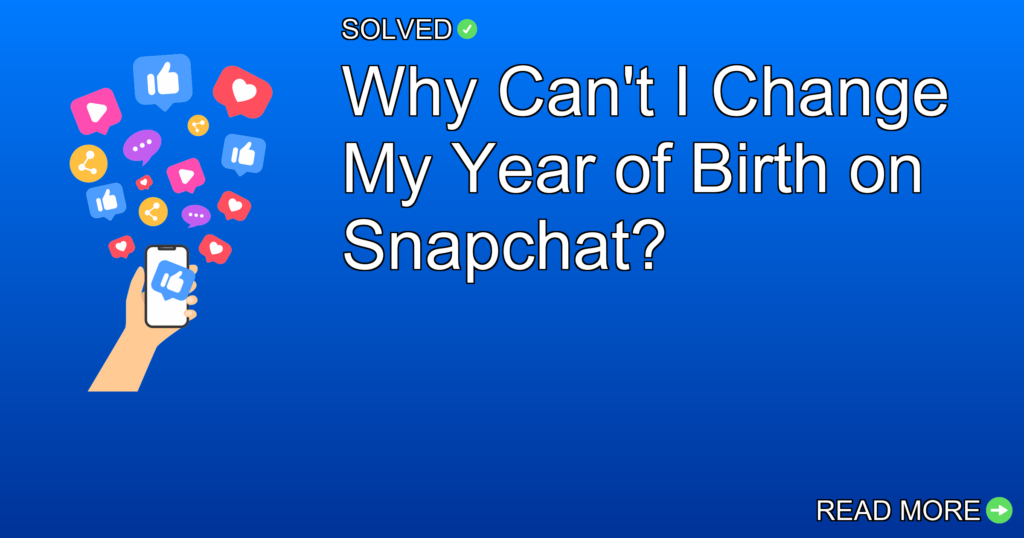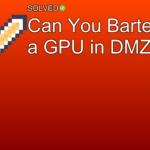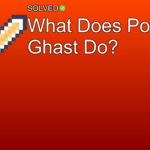1. Snapchat enforces limits to prevent frequent changes that could compromise user trust and platform integrity.
2. You may need to contact support if you’ve exceeded the change limit and need an update for legitimate reasons.
3. Certain features like Public Profiles need users to be 18+, making accurate age information important.
Introduction
Have you ever wondered, “Why can’t I change my year of birth on Snapchat?” You’re not alone. Many users face this issue, and it can be annoying. Snapchat has specific rules around modifying your personal details, especially your birth date. This article delves into why these restrictions exist, what you can do if you’ve reached the limit, and other important information about managing your Snapchat profile.
Why Snapchat Limits Birth Date Changes
Platform Integrity
Snapchat places a high value on maintaining the authenticity and security of its platform. Allowing unrestricted changes to your birth date could lead to misuse, such as:
- Creating fake profiles
- Circumventing age-based access controls
- Misleading other users about one’s age
By enforcing limits on how often you can change your year of birth, Snapchat aims to maintain a trustworthy environment.
Age-Specific Features
Certain features on Snapchat are age-restricted. For instance:
- Public Profiles: Users must be at least 18 years old to create a Public Profile.
- Age-Specific Filters: Some filters and lenses are designed for specific age groups.
Accurate birth date information is important for these features to function correctly.
How Can You Change Your Year of Birth on Snapchat?
If you’ve already changed your birthday multiple times and hit the limit, here’s what you can consider:
- Contact Support:
- If you have a legitimate reason for needing another change, contacting Snapchat Support might help.
plaintext
title="How To Change Birthday On Snapchat After Limit - YouTube" src="https://youtube.com/watch?v=YeymXwgHSYk&t=16" - Account Verification:
-
Sometimes, providing additional verification documentation might allow more changes.
-
Wait It Out:
- In some cases, waiting for a specific period might reset your ability to make changes.
Steps to Change Your Birth Date Before Hitting the Limit
If you’re still within the allowed number of changes:
- Open Snapchat and go to your profile.
- Tap on the settings icon (gear icon).
- Scroll down and select “Birthday.”
- Enter the correct year of birth.
- Confirm the change.
title="How to Change Birthday Date on Snapchat - YouTube" src="https://youtube.com/watch?v=H2JSZpI8jDs&t=3"
Future-Proofing Your Account
Prevent Future Issues
- Accurate Information: Always use accurate information during initial sign-up.
- Understand Restrictions: Be aware of the limitations regarding changing personal details.
Common Mistakes and Troubleshooting
1. Frequent Changes: Changing your birth date too often can lock you out from making more updates.
2. Wrong Dates: Entering an wrong date initially can complicate future corrections.
– Clear cache and try again.
– Make sure you’re using the latest app version.
Detailed Example: Code Implementation (Hypothetical)
If Snapchat were a programmable platform, here’s a pseudo-code example demonstrating how such restrictions might be coded:
class UserProfile:
def __init__(self):
self.birth_year = None
self.change_limit = 3
self.changes_made = 0
def set_birth_year(self, new_year):
if self.changes_made < self.change_limit:
self.birth_year = new_year
self.changes_made += 1
return "Birth year updated successfully."
else:
return "Change limit reached."
# Usage
user = UserProfile()
print(user.set_birth_year(1995)) # Output: Birth year updated successfully.
print(user.set_birth_year(1996)) # Output: Birth year updated successfully.
print(user.set_birth_year(1997)) # Output: Birth year updated successfully.
print(user.set_birth_year(1998)) # Output: Change limit reached.
Conclusion
Understanding why you can’t change your year of birth on Snapchat helps prevent frustration and makes sure compliance with platform policies. While there are strict limitations in place for good reason, knowing how to navigate them can make managing your profile easier.
Feel free to experiment with setting up a new profile if necessary but always remember to enter accurate information from the start!
By following these guidelines, you’ll maintain a smooth experience on Snapchat without hitting unnecessary roadblocks.
Stay genuine, stay safe!