[acf field=”quick_answer” class=”custom-box” id=”tech-shift-quick-answer”]
Mobile phones have become a crucial part of our daily lives, holding vast amounts of personal and professional data. Losing a phone can be a stressful experience. Fortunately, there are several ways to locate a lost Android device, reducing the risk of data loss or misuse. This article will guide you through these methods, providing clear, step-by-step instructions.
[acf field=”key_takeaways” class=”custom-box” id=”tech-shift-key-takeaways”]
How do I locate an Android phone?
To locate your Android phone, Google’s Find My Device service is an excellent starting point. Here is a step-by-step guide on how to use it:
- Download and install the Find My Device app from the Google Play Store on your phone.
- After installation, sign in to your Google account.
- The app will automatically start tracking your device’s location.
- If your phone gets lost or stolen, you can access the Find My Device webpage on any browser and sign in to your Google account.
- Your device’s real-time location will be displayed on a map. If the device cannot be located, the last known location is shown.
- From this webpage, you can also play a sound on your lost device, lock it, display a message on the screen, or wipe all personal data.
Using Google Maps for Free Phone Tracking
You can also track your phone location for free using Google Maps. Google Maps offers a real-time location tracking feature, allowing users to pinpoint the exact location of their devices. To use this feature, follow these steps:
- On your Android device, open the Google Maps app.
- Tap on your profile icon at the top right corner of the screen.
- Select ‘Location sharing’ from the menu.
- Choose ‘Start’ and select the duration you want to share your location.
- If your phone is lost, open Google Maps on another device and sign in to your Google account. You’ll be able to see your device’s location in real time.
Tracking Someone Else’s Android Device
It’s also possible to track someone else’s Android device location, but it’s important to note that this is subject to privacy laws and regulations, and it typically requires the device owner’s consent. Google Maps’ location sharing feature can be used for this purpose. The device owner must manually share their location with you for you to be able to see it on your Google Maps.
Understanding the Find My Device App
Google’s Find My Device service is a versatile tool, and its effectiveness goes beyond just locating your lost device. For instance, you can use it to play a sound on your device, making it easier to find if it’s nearby but out of sight. Additionally, you can lock your device and display a message on the screen, a useful feature if you think someone else might have your device. In extreme cases, you can use the service to wipe all personal data from the device, protecting your privacy and preventing misuse of your data.
FAQ
Can I use Find My Device to locate a device if it’s turned off?
No, Find My Device can only locate a device if it’s turned on and connected to the internet.
Can I track a device without the owner’s consent?
No, it’s important to respect privacy laws and regulations. You must have the device owner’s consent to track their device location.
Can I use Find My Device if I didn’t install it before losing my phone?
Yes, Find My Device is automatically enabled if you’re signed in to a Google account on your device. You can use it from any browser by signing in to the same Google account.
Conclusion
Losing a phone can be a distressing experience, but tools like Google’s Find My Device service and Google Maps provide a reliable solution to this problem. It’s important to remember that while these tools are helpful, they should be used responsibly, respecting privacy laws and regulations. It’s always best to prepare ahead of time by setting up these services on your device, so you’re prepared if you ever lose your phone.
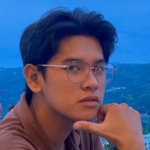
Albert Canoy
Albert is writer for techshift.net and 3D Engineer, holding a Bachelor of Science in Data Science. His writing is informed by data-driven insights, while his technical expertise in 3D engineering allows him to create captivating visual experiences. He strive to engage audiences through both the written word and immersive 3D projects. Albert can be contacted via https://www.linkedin.com/in/albert-canoy-1b7a7714a/
