[acf field=”quick_answer” class=”custom-box” id=”tech-shift-quick-answer”]
The Android operating system is designed to provide a smooth and efficient user experience. However, over time, your device may start to slow down or behave erratically. This is often due to the accumulation of temporary data, or “cache,” that apps store on your device. One simple way to improve the performance of your Android device is to clear this cache regularly.
[acf field=”key_takeaways” class=”custom-box” id=”tech-shift-key-takeaways”]
Is it good to clear cache on Android?
Clearing the cache on your Android device can provide several benefits. Deleting app cache and browser cache helps in troubleshooting issues that might cause your device to overheat or behave oddly. The cache is essentially temporary data that apps store on your device. It can include things like images, scripts, and other elements of websites you visit or features of apps you use. While this data can help apps and websites load faster, it can also take up a significant amount of storage space over time.
When you clear the cache, you are freeing up storage space on your device. Clearing the cache can also help resolve issues related to app functionality and device performance. For example, if an app is not working correctly or your device is running slower than usual, clearing the cache might solve the problem.
However, it’s important to note that clearing the cache may also have some temporary drawbacks. Since cached data is used to speed up the loading of apps and websites, you might notice that these take slightly longer to load the first time after the cache has been cleared. But this is usually a minor inconvenience compared to the potential benefits.
Clearing App Cache on Android
It’s straightforward to clear the cache for individual apps on your Android device. First, open the Settings on your phone, then swipe to and tap on Apps. From there, you can select or search for the app you want to clear. Once you’ve found the app, tap on Storage, then tap on Clear cache.
Please note that clearing the cache for a specific app will not delete any important data from the app, such as login credentials or saved game progress. Instead, it will only remove temporary data that the app has stored on your device.
If you wish to clear the cache on every app at the same time, the only way to do this would be to perform a factory reset on your phone. However, this is a drastic measure that will delete all data and settings from your device, so it should only be done as a last resort.
Clearing Cache on Samsung Devices
For those using Samsung Galaxy phones, the process to clear the cache is slightly different but still quite simple. Here’s a step-by-step guide:
- Open Settings on your phone.
- Go to Apps.
- Find the app whose cache you want to clear.
- Tap on Storage.
- Tap on Clear cache at the bottom.
- Repeat the process for other apps as needed.
This process can help improve the performance of your Samsung phone and resolve any issues related to app functionality.
FAQ
What happens when I clear the cache on my Android device?
Clearing the cache on your Android device frees up storage space and can resolve issues related to app functionality and device performance. However, you might notice that apps and websites take slightly longer to load the first time after the cache has been cleared.
Will clearing the cache delete my data?
No, clearing the cache will not delete any important data from your apps, such as login credentials or saved game progress. It will only remove temporary data that apps have stored on your device.
How often should I clear the cache on my Android device?
There’s no set rule for how often you should clear your cache. Some people prefer to do it regularly to keep their device running smoothly, while others only do it when they notice a problem with their device’s performance.
Can clearing the cache harm my device?
No, clearing the cache will not harm your device. It can actually help improve your device’s performance by freeing up storage space.
Is clearing the cache the same as deleting my browsing history?
No, clearing the cache is not the same as deleting your browsing history. Your cache consists of temporary files that your device stores to help websites and apps load faster, while your browsing history is a record of the websites you’ve visited.
Conclusion
In conclusion, clearing the cache on your Android device can be a simple and effective way to improve its performance and resolve any issues. Whether you’re using a Samsung device or another Android phone, the process is straightforward and can be done in just a few steps. Remember that clearing the cache doesn’t delete any important data, but it does remove temporary files that can take up valuable storage space.
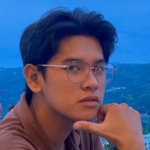
Albert Canoy
Albert is writer for techshift.net and 3D Engineer, holding a Bachelor of Science in Data Science. His writing is informed by data-driven insights, while his technical expertise in 3D engineering allows him to create captivating visual experiences. He strive to engage audiences through both the written word and immersive 3D projects. Albert can be contacted via https://www.linkedin.com/in/albert-canoy-1b7a7714a/
