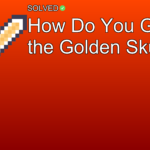1. Automated Commission Calculation: The plugin simplifies commission distribution by automating calculations based on order totals.
2. Role-Based Commissions: Customizable commission rates can be assigned according to different user roles, enhancing flexibility.
3. Integration with WooCommerce: Seamlessly integrates with WooCommerce, allowing for streamlined e-commerce management.
Introduction
If you’re running an e-commerce store using WooCommerce and managing a team of sales agents, you understand the importance of an efficient commission system. This is where the Sales Commission plugin comes into play. By automating commission calculations and providing role-based customization, this plugin can significantly improve your workflow and make sure fair compensation for your sales force.
In this article, we’ll explore what the Sales Commission plugin is, its benefits, how it integrates with WooCommerce, and some key tips to get the most out of it.
What is the Sales Commission Plugin?
The Sales Commission plugin for WooCommerce offers a easy way to allocate commissions to your sales agents or dealers based on the total value of orders they handle. This tool is particularly useful for businesses looking to incentivize their sales team effectively.
Key Features:
- Commission Based on Order Total: Automatically calculates commissions based on the total value of each order.
- User Role-Based Commissions: Allows setting different commission rates for different roles, such as agents or dealers.
// Sample Code for Setting Up Sales Commission
add_action('woocommerce_order_status_completed', 'calculate_sales_commission');
function calculate_sales_commission($order_id) {
$order = wc_get_order($order_id);
$user_id = $order->get_user_id();
$user_role = get_userdata($user_id)->roles[0];
// Define commission rates
$commission_rates = array(
'sales_agent' => 0.10,
'dealer' => 0.15,
);
if (array_key_exists($user_role, $commission_rates)) {
$order_total = $order->get_total();
$commission = $order_total * $commission_rates[$user_role];
// Logic to handle commission payout
update_user_meta($user_id, 'sales_commission', $commission);
}
}
Integration with WooCommerce
Integrating the Sales Commission plugin with WooCommerce is seamless and easy. Once installed, it works harmoniously with your existing setup without requiring extensive modifications.
Installation Steps:
- Download and install the Sales Commission plugin from your preferred source.
- Activate the plugin through the ‘Plugins’ menu in WordPress.
- Navigate to WooCommerce settings to configure commission rates and user roles.
Benefits of Using the Sales Commission Plugin
Automated Calculations
One of the standout features of this plugin is its ability to automate commission calculations based on order totals. This reduces manual errors and makes sure timely payouts.
Role-Based Flexibility
The ability to set different commission rates for different user roles adds a layer of customization that can be tailored to fit your business model perfectly.
Simplified Management
By integrating seamlessly with WooCommerce, this plugin simplifies management tasks, allowing you to focus more on growing your business rather than getting bogged down with administrative details.
Best Practices for Maximizing Commissions
To make the most out of your Sales Commission plugin:
- Choose Right Products and People: Make sure that you assign products that align well with each salesperson’s strengths.
- Set Realistic Goals: Establish achievable quotas and clear objectives tailored to each sales agent’s capabilities.
- Transparent Scheme: Maintain a easy and fair commission scheme that motivates your team effectively.
- Beyond Bonuses: Motivate your team through recognition programs or additional perks alongside monetary bonuses.
Common Mistakes (
Common Mistakes
)
- Ignoring Regular Updates: Not keeping both WooCommerce and related plugins updated can lead to compatibility issues.
- Over-complicating Schemes: Complicated commission structures can confuse agents and reduce motivation.
- Neglecting Customization: Failing to customize commissions based on roles might not fully leverage the potential of your sales team.
Conclusion
The Sales Commission plugin provides a comprehensive solution for managing sales commissions within WooCommerce stores. Its automated calculations, role-based settings, and seamless integration make it an important tool for any e-commerce business looking to motivate their sales force efficiently.
By following best practices and avoiding common mistakes, you can maximize its benefits and create a fair, motivating environment for your sales team.
Encourage yourself to explore this plugin more and see how it can transform your sales operations!
Remember, effective use of tools like these not only simplifies processes but also drives growth by keeping your team motivated and focused on achieving their targets.
This article aims at providing you with all necessary information into leveraging the Sales Commission plugin effectively within your WooCommerce store setup. Happy selling!